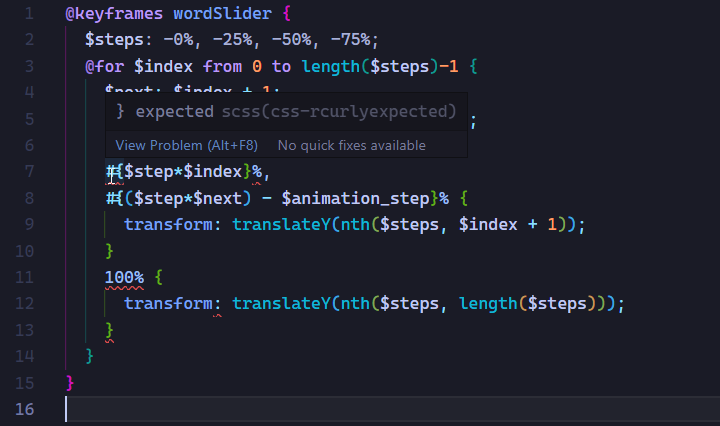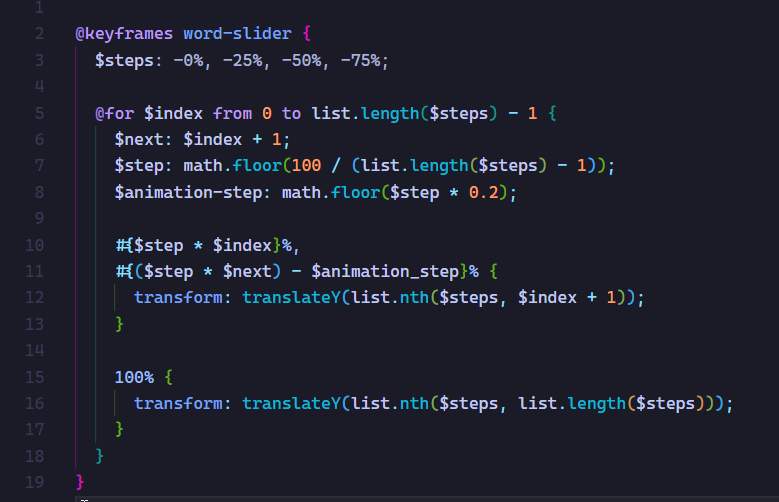I am getting [scss] } expected [css-rcurlyexpected] error in visual code for the commented line. Does anybody know why ?
@keyframes wordSlider {
$steps: -0%, -25%, -50%, -75%;
@for $index from 0 to length($steps)-1 {
$next: $index + 1;
$step: floor(100/ (length($steps)-1));
$animation_step: floor($step * 0.2);
//#{$step*$index}%,
//#{($step*$next) - $animation_step}% {
// transform: translateY(nth($steps, $index + 1));
//}
100% {
transform: translateY(nth($steps, length($steps)));
}
}
}