I'd like to set a navigation title when an user selected some option in Picker
Here is my selection model:
enum AppIcon: CaseIterable, Identifiable {
var id: Self {
return self
}
case `default`
case ethereum
case litecoin
var name: String {
switch self {
case .default:
return "Bitcoin"
case .ethereum:
return "Ethereum"
case .litecoin:
return "Litecoin"
}
}
}
and here is my view
struct ContentView: View {
@State var icon: AppIcon = .default
var body: some View {
NavigationView {
Form {
Section {
Picker(selection: $icon, label: Text("Icon")) {
ForEach(AppIcon.allCases) { icon in
Text(icon.name).tag(icon)
}
}
}
}
.navigationBarTitle("Appearance")
}
}
}
I want to get that behavior:
but I tried to put .navigationBarTitle("Title") after any close bracket and it doesn't work.

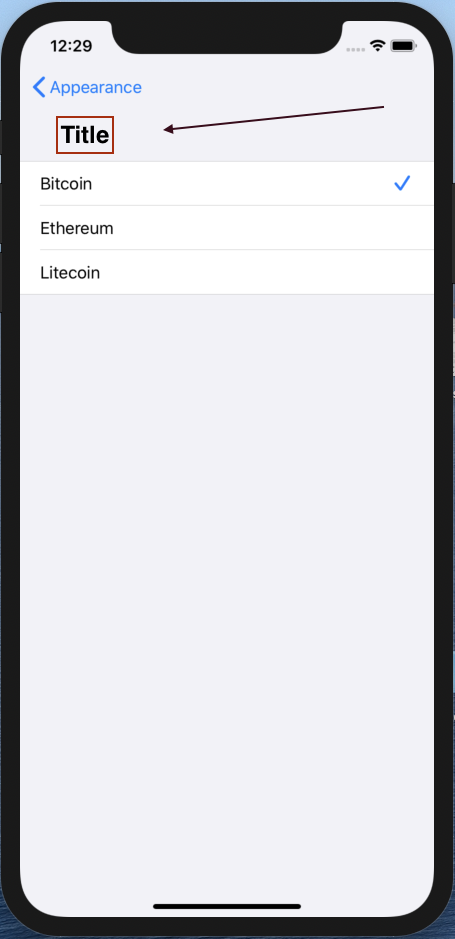
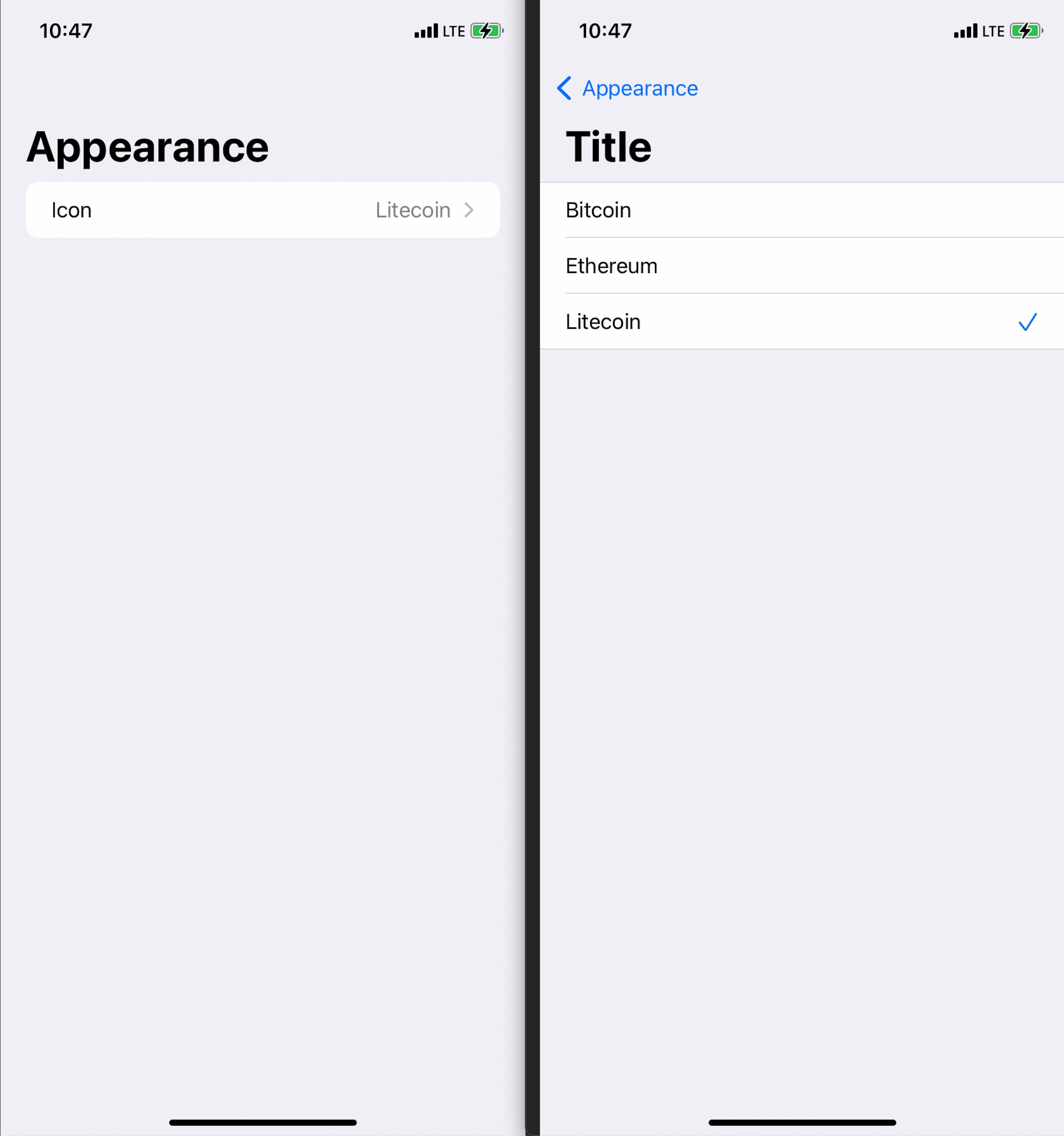
.navigationBarTitle(), but I still don’t understand how it works :) – Shilashilha