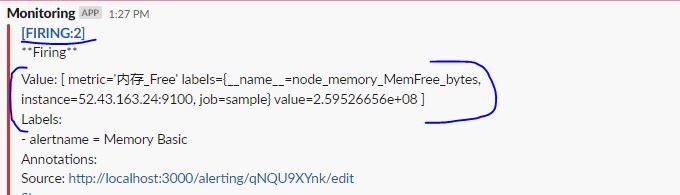So i managed to work it out nicely according to my needs with the help of this guide :
https://community.grafana.com/t/how-to-use-alert-message-templates-in-grafana/67537/3
I will never the less post the config here as well:
- Grafana / Contact points / Message template - Create new template called 'myalert'
{{ define "myalert" }}
[{{.Status}}] {{ .Labels.alertname }}
{{ .Annotations.AlertValues }}
{{ end }}
- Grafana / Contact points - Message template - Create another template for the message called 'mymessage'
{{ define "mymessage" }}
{{ if gt (len .Alerts.Firing) 0 }}
{{ len .Alerts.Firing }} firing:
{{ range .Alerts.Firing }} {{ template "myalert" .}} {{ end }}
{{ end }}
{{ if gt (len .Alerts.Resolved) 0 }}
{{ len .Alerts.Resolved }} resolved:
{{ range .Alerts.Resolved }} {{ template "myalert" .}} {{ end }}
{{ end }}
{{ end }}
- Grafana / Contact points / Contact points / Slack / Optional Slack settings / Text body - Add the following:
Alert summary:
{{ template "mymessage" . }}
- Grafana / Some-Alert / Summary and Annoitations - add a field called 'AlertValues' with the following content:
Alert summary:
{{ with $values }}
{{ range $k, $v := . }}
Location: {{$v.Labels.device}}
Variable: {{$v.Labels.instance}}
Alerting value: {{ $v }}
{{ end }}
{{ end }}
^^ device and instance may vary, based on query returned values(labels)
And the result i get:
Alert summary:
1 firing:
[firing] EKS Storage
Location: /dev/nvme0n1p1
Variable: 10.0.112.170:9100
Alerting value: 24.88013967279807
```