I am having problems installing bower dependencies on a Windows installation. Installation fails for me on Windows 7 x64, with git 2.6.4.windows.1, node v5.4.1, npm 3.3.12, bower 1.7.2.
It works for a colleague on OSX (git 2.5.4, node v4.1.1, npm 2.14.4, bower 1.5.3) and for a colleague on Windows 10 (git 2.5.0.windows.1, node v4.2.2, npm 2.14.7, bower 1.3.11).
The error message I am getting basically tells mit that bower-angular-translate does not have a version tag that satisfies 2.8.1, but the GitHub repository does have a version 2.8.1.
The failing packages are angular-ui-router, angular-local-storage and angular-translate.
I tried downgrading node to 0.10.x and 4.x.x and reinstalling bower, both did not work.
If anyone has experienced the same error message behavior with bower (on windows?) and has successfully solved it, any pointers would be greatly appreciated.
The error message after running bower install:
bower angular-translate#~2.8.1 ENORESTARGET No tag found that was able to satisfy ~2.8.1
Additional error details:
No versions found in git://github.com/PascalPrecht/bower-angular-translate.git
My bower.json:
{
"name": "My App Name",
"version": "0.0.1",
"dependencies": {
"angular": "1.4.7",
"angular-animate": "1.4.7",
"angular-aria": "1.4.7",
"angular-cookies": "1.4.7",
"angular-resource": "1.4.7",
"angular-sanitize": "1.4.7",
"angular-material": "0.11.2",
"angular-ui-router": "0.2.5",
"angular-local-storage": "0.2.x",
"angular-translate": "~2.8.1"
}
}
Just in case, my package.json:
{
"author": "My Name",
"name": "My App Name",
"version": "0.0.1",
"dependencies": {},
"devDependencies": {
"chai": "2.2.0",
"gulp": "3.9.x",
"gulp-angular-filesort": "1.1.1",
"gulp-bower-files": "0.1.x",
"gulp-clean": "0.2.x",
"gulp-debug": "2.1.x",
"gulp-concat": "2.2.x",
"gulp-filter": "1.0.x",
"gulp-inject": "0.4.x",
"gulp-less": "1.2.3",
"gulp-livereload": "1.3.x",
"gulp-tsc": "0.10.x",
"gulp-uglify": "1.2.x",
"gulp-util": "2.2.x",
"gulp-watch": "0.6.x",
"karma-coverage": "~0.2.4",
"karma-mocha": "~0.1.6",
"karma-phantomjs-launcher": "^0.1.4",
"karma-sinon-chai": "~0.2.0",
"merge-stream": "0.1.x",
"mocha": "~1.20.1",
"phantomjs": "^1.9.17",
"q": "1.0.x",
"run-sequence": "0.3.x"
}
}
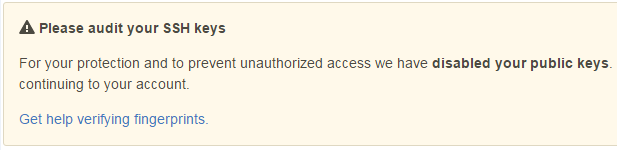
rm -rf ~/.cache/boweron Linux). Try also to run it in another directory, like/tmp(I'm just wondering here...) – Tenorbower cache cleanor deleting%LOCALAPPDATA%\bower\cache(the Windows variant of the path you provided) did not help. The error message hints that git *can not find a tag 2.8.1 when there is one`. – BramblingPATH. Running viacmd.exedidn't work either. – Bramblinggit config --global url."https://".insteadOf git://? – Rosaceous