I found solution of this problem. It works for my Selenium GRID with remote Chrome browsers.
First of all I was become to store unpacked ModHeader(version 1.2.4) extension in resources of my project. It looks so
![enter image description here]()
If I need to modify header in Chrome I do following steps:
1) unzip folder with extension from resources into temporary folder
2) set header keys and values in header.json
3) pack this extension to zip-file using Java
4) add zip-file to ChromeOptions
public static IDriver getDriverWithCustomHeader(List<HeaderElement> headerList) {
Logger.info(StringUtils.buildString("Create new instance of Driver with header."));
IDriver driver;
DesiredCapabilities capabilities;
switch (GlobalConfig.getInstance().getDriverType()) {
case CHROME:
// define path to resources
String unpackedExtensionPath = FileUtils.getResourcePath("chrome_extension", true);
// setting headers for extension in unpackaged kind
FileUtils.writeToJson(StringUtils.buildString(unpackedExtensionPath, File.separator, "header.json"), headerList);
// packing prepared extension to ZIP with crx extension
String crxExtensionPath = ZipUtils.packZipWithNameOfFolder(unpackedExtensionPath, "crx");
// creating capability based on packed extension
capabilities = CapabilityFactory.getChromeCapabilitiesWithExtension(crxExtensionPath);
driver = new AppiumDriver(GlobalConfig.getInstance().getHost(), GlobalConfig.getInstance().getPort(),
capabilities);
break;
default:
throw new CommonTestRuntimeException("Unsupported Driver Type for changing head args.");
}
drivers.add(driver);
if (defaultDriver != null) {
closeDefaultDriver();
}
defaultDriver.set(driver);
return driver;
}
FileUtils
public static String getResourcePath(String resourceName, boolean isDir) {
String jarFileName = new File(FileUtils.class.getClassLoader().getResource(resourceName).getPath()).getAbsolutePath()
.replaceAll("(!|file:\\\\)", "");
if (!(jarFileName.contains(".jar"))) {
return getResourcePath(resourceName);
}
if (isDir) {
return getDirPath(resourceName);
}
return getFilePath(resourceName);
}
private static String getResourcePath(String resourceName) {
String resourcePath = FileUtils.class.getClassLoader().getResource(resourceName).getPath();
if (platformIsWindows()) {
resourcePath = resourcePath.substring(1);
}
return resourcePath;
}
private static boolean platformIsWindows() {
boolean platformIsWindows = (File.separatorChar == '\\') ? true : false;
return platformIsWindows;
}
private static String getDirPath(String dirName) {
JarFile jarFile = null;
//check created or no tmp directory
//and if the directory created already we return "it + dirName"
//else we create tmp directory and copy target resources
if (directoryPath.get() == null) {
//set directory path for each thread
directoryPath.set(Files.createTempDir().getAbsolutePath());
}
//copying resources
if (!new File(directoryPath.get() + File.separator + dirName.replaceAll("/", "")).exists()) {
try {
List<JarEntry> dirEntries = new ArrayList<JarEntry>();
File directory = null;
String jarFileName = new File(FileUtils.class.getClassLoader().getResource(dirName).getPath()).getParent()
.replaceAll("(!|file:\\\\)", "").replaceAll("(!|file:)", "");
jarFile = new JarFile(URLDecoder.decode(jarFileName, "UTF-8"));
Enumeration<JarEntry> entries = jarFile.entries();
while (entries.hasMoreElements()) {
JarEntry jarEntry = entries.nextElement();
if (jarEntry.getName().startsWith(dirName)) {
if (jarEntry.getName().replaceAll("/", "").equals(dirName.replaceAll("/", ""))) {
directory = new File(directoryPath.get() + File.separator + dirName.replaceAll("/", ""));
directory.mkdirs();
} else
dirEntries.add(jarEntry);
}
}
if (directory == null) {
throw new CommonTestRuntimeException(StringUtils.buildString("There is no directory ", dirName,
"in the jar file"));
}
for (JarEntry dirEntry : dirEntries) {
if (!dirEntry.isDirectory()) {
File dirFile = new File(directory.getParent() + File.separator + dirEntry.getName());
dirFile.createNewFile();
convertStreamToFile(dirEntry.getName(), dirFile);
} else {
File dirFile = new File(directory.getParent() + File.separator + dirEntry.getName());
dirFile.mkdirs();
}
}
return directory.getAbsolutePath();
} catch (IOException ex) {
ex.printStackTrace();
} finally {
try {
jarFile.close();
} catch (Exception e) {
e.printStackTrace();
}
}
throw new CommonTestRuntimeException("There are problems in creation files in directory " + directoryPath);
} else {
return directoryPath.get() + File.separator + dirName.replaceAll("/", "");
}
}
private static String getFilePath(String fileName) {
try {
String[] fileType = fileName.split("\\.");
int typeIndex = fileType.length;
File file = File.createTempFile(StringUtils.generateRandomString("temp"),
StringUtils.buildString(".", fileType[typeIndex - 1]));
file.deleteOnExit();
convertStreamToFile(fileName, file);
return file.getAbsolutePath();
} catch (IOException e) {
e.printStackTrace();
}
throw new CommonTestRuntimeException("Impossible to get file path");
}
private static void convertStreamToFile(String resourceFileName, File file) throws IOException {
try (InputStream in = FileUtils.class.getClassLoader().getResourceAsStream(resourceFileName);
BufferedReader reader = new BufferedReader(new InputStreamReader(in, "UTF8"));
FileOutputStream fos = new FileOutputStream(file);
OutputStreamWriter fileOutputStreamWriter = new OutputStreamWriter(fos, "UTF8");
BufferedWriter fileWriter = new BufferedWriter(fileOutputStreamWriter);
) {
String line = null;
while ((line = reader.readLine()) != null) {
fileWriter.write(line + "\n");
}
}
}
public static void writeToJson(String jsonFilePath, Object object) {
try {
Gson gson = new Gson();
FileWriter fileWriter = new FileWriter(jsonFilePath);
fileWriter.write(gson.toJson(object));
fileWriter.close();
} catch (IOException e) {
e.printStackTrace();
}
}
ZipUtils
public static String packZipWithNameOfFolder(String folder, String extension) {
String outZipPath = folder + "." + extension;
try {
try (ZipOutputStream zos = new ZipOutputStream(new FileOutputStream(outZipPath))) {
File file = new File(folder);
doZip(file, zos);
}
} catch (IOException e) {
throw new CommonTestRuntimeException("Fail of packaging of folder. ", e);
}
return outZipPath;
}
private static void doZip(File dir, ZipOutputStream out) throws IOException {
for (File f: dir.listFiles()) {
if (f.isDirectory()) {
doZip(f, out);
} else {
out.putNextEntry(new ZipEntry(f.getName()));
try (FileInputStream in = new FileInputStream(f)) {
write(in, out);
}
}
}
}
private static void write (InputStream in, OutputStream out) throws IOException {
byte[] buffer = new byte[1024];
int len;
while ((len = in.read(buffer)) >= 0) {
out.write(buffer, 0, len);
}
}
CapabilityFactory.getChromeCapabilitiesWithExtension(...)
public static DesiredCapabilities getChromeCapabilitiesWithExtension(String crxExtensionPath) {
DesiredCapabilities chromeCapabilities = getChromeCapabilities();
Logger.info("Extension path: " + crxExtensionPath);
ChromeOptions options = new ChromeOptions();
options.addExtensions(new File(crxExtensionPath));
options.addArguments("--start-maximized");
chromeCapabilities.setCapability(ChromeOptions.CAPABILITY, options);
return chromeCapabilities;
}

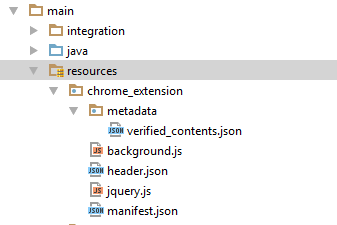
Tools/Chrome_ModHeader_2_0_6.crxis present on the remote machine. This might be a problem that the file is not available in your remote machine and thus failing to install. Locally it is working because it is available in your local system. – Jasmin