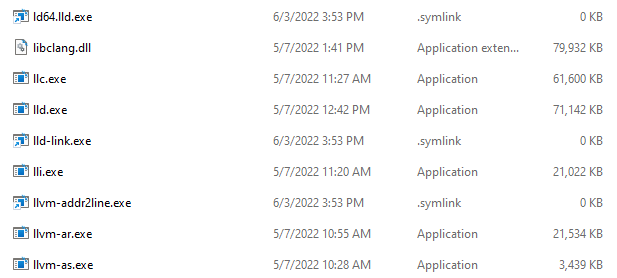I wanted to play around with LLVM IR and installed latest LLVM v4 (on my Windows PC) but I cannot find llc in the among installed files (looked in 'bin' folder and in all others).
Wondering if this tool is not available or maybe it got deprecated or what?
Here is the content of my bin folder:
04/30/2017 07:46 PM .
04/30/2017 07:46 PM ..
03/09/2017 09:50 PM 63,566,848 clang++.exe
03/09/2017 09:35 PM 2,357,248 clang-apply-replacements.exe
03/09/2017 09:37 PM 17,489,408 clang-change-namespace.exe
03/09/2017 09:35 PM 52,584,448 clang-check.exe
03/09/2017 09:50 PM 63,566,848 clang-cl.exe
03/09/2017 09:50 PM 63,566,848 clang-cpp.exe
03/09/2017 09:35 PM 2,380,800 clang-format.exe
03/09/2017 09:35 PM 20,820,480 clang-import-test.exe
03/09/2017 09:37 PM 17,238,528 clang-include-fixer.exe
03/09/2017 09:34 PM 3,140,096 clang-offload-bundler.exe
03/09/2017 09:37 PM 17,924,608 clang-query.exe
03/09/2017 09:35 PM 17,438,208 clang-rename.exe
03/09/2017 09:35 PM 17,171,456 clang-reorder-fields.exe
03/09/2017 09:37 PM 22,490,624 clang-tidy.exe
03/09/2017 09:35 PM 63,566,848 clang.exe
03/09/2017 09:37 PM 17,251,840 find-all-symbols.exe
11/08/2016 09:50 AM 20,626 git-clang-format
03/09/2017 09:50 PM 44,386,816 ld.lld.exe
03/09/2017 09:38 PM 55,871,488 libclang.dll
03/09/2017 09:50 PM 574,976 libiomp5md.dll
03/09/2017 09:29 PM 574,976 libomp.dll
03/09/2017 09:50 PM 44,386,816 lld-link.exe
03/09/2017 09:37 PM 44,386,816 lld.exe
03/09/2017 09:30 PM 14,962,688 llvm-ar.exe
03/09/2017 09:50 PM 14,962,688 llvm-lib.exe
03/09/2017 09:37 PM 15,513,600 llvm-objdump.exe
03/09/2017 09:50 PM 14,962,688 llvm-ranlib.exe
03/09/2017 09:30 PM 42,117,120 LTO.dll
03/09/2017 09:35 PM 16,766,976 modularize.exe
11/14/2015 12:34 AM 23 scan-build.bat
12/21/2015 04:19 PM 4,504 scan-view