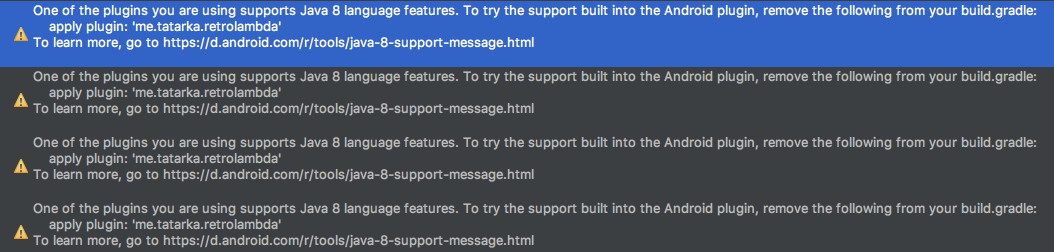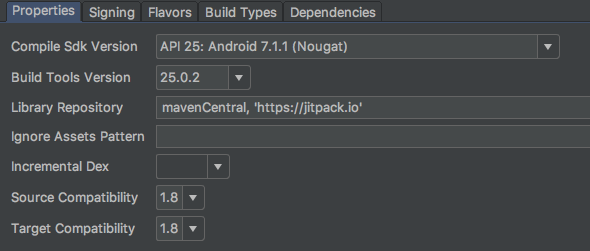In my project I'm using popular library retrolambda. I've just downloaded new Android Studio 3.0 Canary 1.
I've updated my project to use new version of Gradle etc. And everything is OK.
What's new in Android Studio 3 is built in support for some Java8 features. New AS3 is suggesting to remove retrolambda and use these features.
I have removed retrolambda, Gradle build was successful but app is crashing with this error (in a place where there is lambda)
E/UncaughtException: java.lang.NoSuchMethodError: No static method lambda$replace$2
I'm using RxJava2 in my project. I'm not sure this is related with it, but it looks like in my case built-in features for Java8 are not working. Maybe I need to set something "somewhere"?
My Gradle files
Root project
dependencies {
classpath 'com.android.tools.build:gradle:3.0.0-alpha1'
classpath 'com.google.gms:google-services:3.0.0'
//classpath 'me.tatarka:gradle-retrolambda:3.6.1'
}
App module
buildscript {
repositories {
jcenter()
}
dependencies {
classpath 'com.jakewharton.hugo:hugo-plugin:1.2.1'
classpath 'com.jakewharton:butterknife-gradle-plugin:8.5.1'
}
}
repositories {
mavenCentral()
maven { url "https://jitpack.io" }
}
apply plugin: 'com.android.application'
apply plugin: 'com.jakewharton.hugo'
...
compile 'com.android.support:multidex:1.0.1'
compile 'com.google.firebase:firebase-analytics:9.8.+'
compile 'com.google.firebase:firebase-crash:9.8.+'
compile 'com.google.android.gms:play-services-maps:9.8.+'
compile 'com.google.android.gms:play-services-analytics:9.8.+'
compile 'com.google.android.gms:play-services-auth:9.8.+'
compile 'com.github.PhilJay:MPAndroidChart:v3.0.1'
//Support Library
(...)
compile 'com.squareup.retrofit2:retrofit:2.2.0'
compile 'com.squareup.retrofit2:converter-gson:2.2.0'
compile 'com.google.maps.android:android-maps-utils:0.4'
/* RXJAVA2 */
compile 'io.reactivex.rxjava2:rxjava:2.0.6'
compile 'io.reactivex.rxjava2:rxandroid:2.0.1'
compile 'com.squareup.retrofit2:adapter-rxjava2:2.2.0'
compile 'com.github.VictorAlbertos:ReactiveCache:1.1.0-2.x'
compile 'com.github.VictorAlbertos.Jolyglot:gson:0.0.3'
android {
compileSdkVersion 25
buildToolsVersion '25.0.2'
defaultConfig {
applicationId "my_app_id"
minSdkVersion 15
targetSdkVersion 25
multiDexEnabled true
vectorDrawables.useSupportLibrary = true
testInstrumentationRunner "android.support.test.runner.AndroidJUnitRunner"
}
(...)
dexOptions {
javaMaxHeapSize "4g"
}
lintOptions {
abortOnError false
}
}
buildTypes {
debug {
minifyEnabled false
shrinkResources false
}
debugpro {
minifyEnabled true
shrinkResources false
proguardFile file('proguard-project.txt')
proguardFile file('proguard-google-api-client.txt')
//noinspection GroovyAssignabilityCheck
signingConfig signingConfigs.debug
}
release {
minifyEnabled true
shrinkResources false
proguardFile file('proguard-project.txt')
proguardFile file('proguard-google-api-client.txt')
}
releaseci {
minifyEnabled true
shrinkResources false
proguardFile file('proguard-project.txt')
proguardFile file('proguard-google-api-client.txt')
//noinspection GroovyAssignabilityCheck
signingConfig signingConfigs.releaseci
}
(...)
compileOptions {
sourceCompatibility JavaVersion.VERSION_1_8
targetCompatibility JavaVersion.VERSION_1_8
}
}
apply plugin: 'com.google.gms.google-services'
apply plugin: 'com.jakewharton.butterknife'