My requirement is how to detect the device level notification on/off in android device using javascript (don't use any kind of plug-in only you can use plug-in if this plugin support to PWA application).
As per if notification off I need to show the pop up to user please enable the notification feature you'll get notifications.
Below answer is only for detective browser level notification. If anybody know Please give me exact answer how to do it. Because,I stopped there.
Please check the image here user enable once if user disable then I'm unable to send notification.

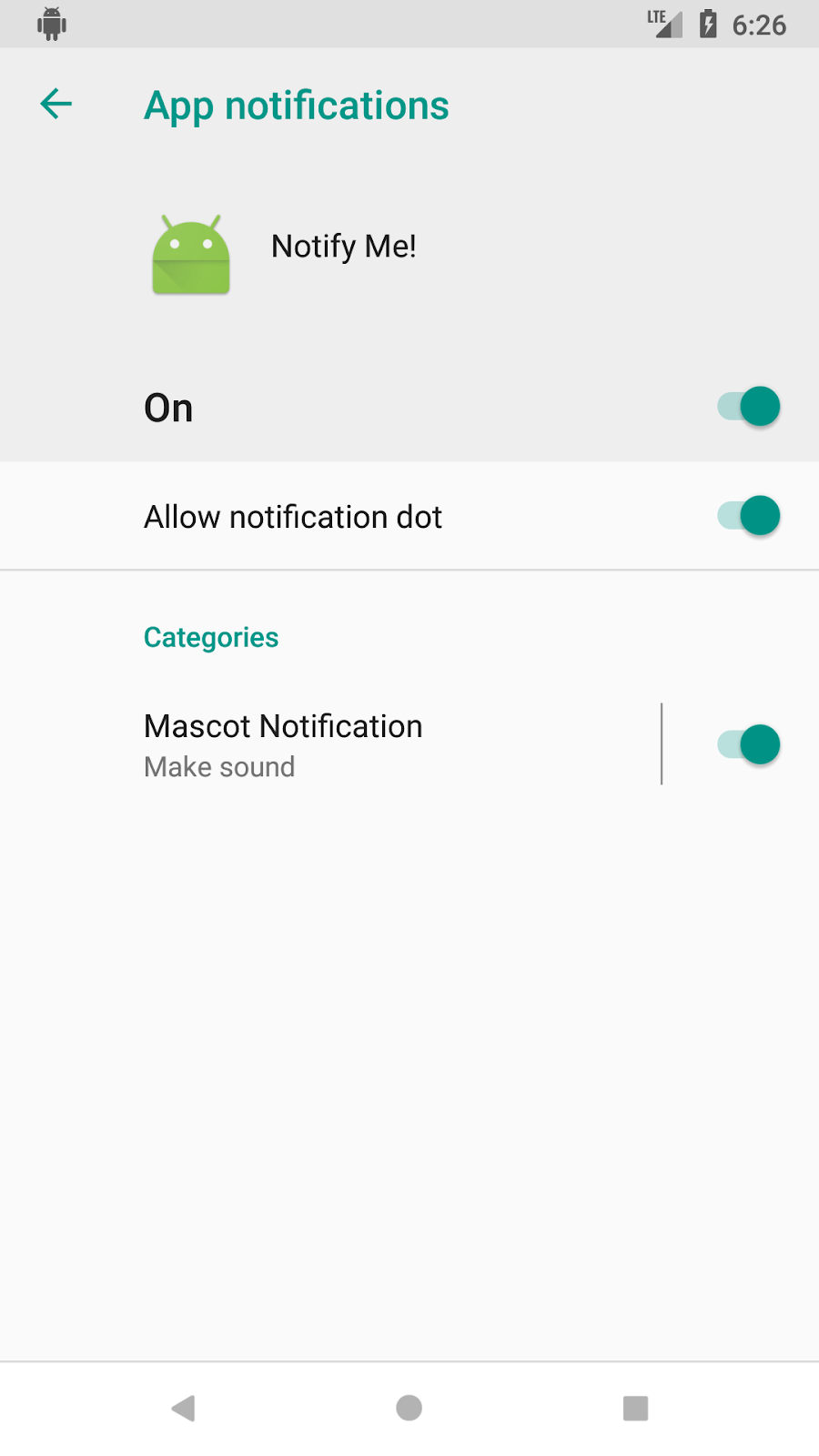
Notification.requestPermission. Not really sure how well it'll work on a custom mobile webapp. – Alice