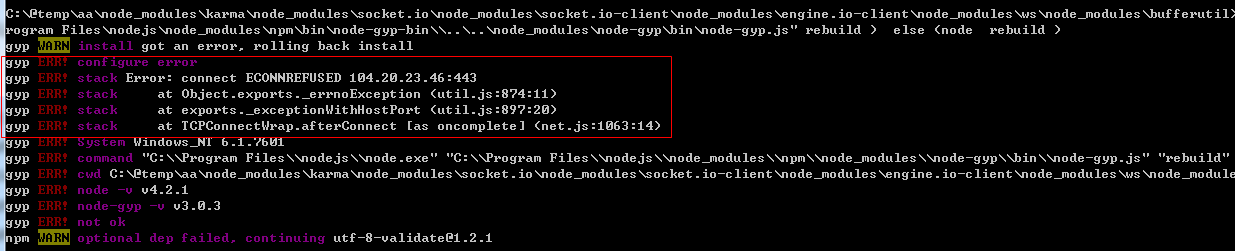When i install karma that use node-gyp to fetch package and do rebuild, and I got a "gyp Error!: connect ECONNERFUSED", THE problem whey node-gyp will connect to internet and my environment is behind corporate proxy, I could download package from npm and I setup npm's proxy already.
My environment is WINDOWS 7 64 bit.
I found no where to setting node-gyp in proxy. any idea for that?
[Update] Thanks. I got how to setup this, command as below node-gyp configure --proxy=http://proxy.address.com:port