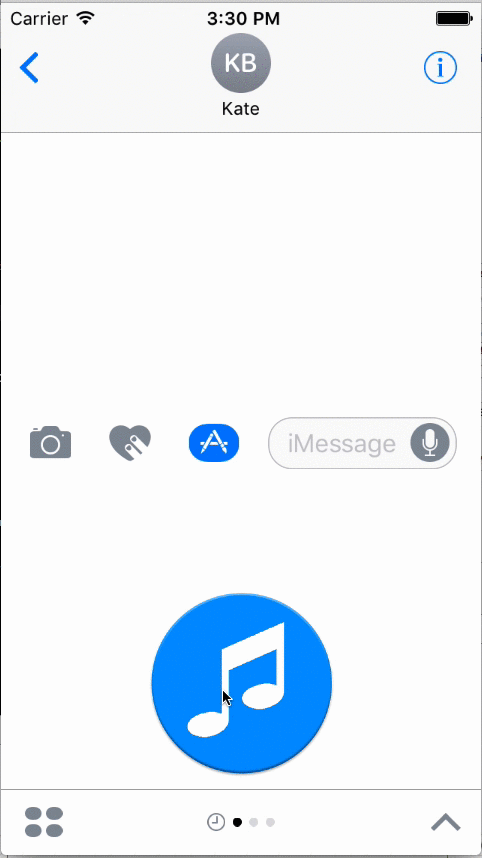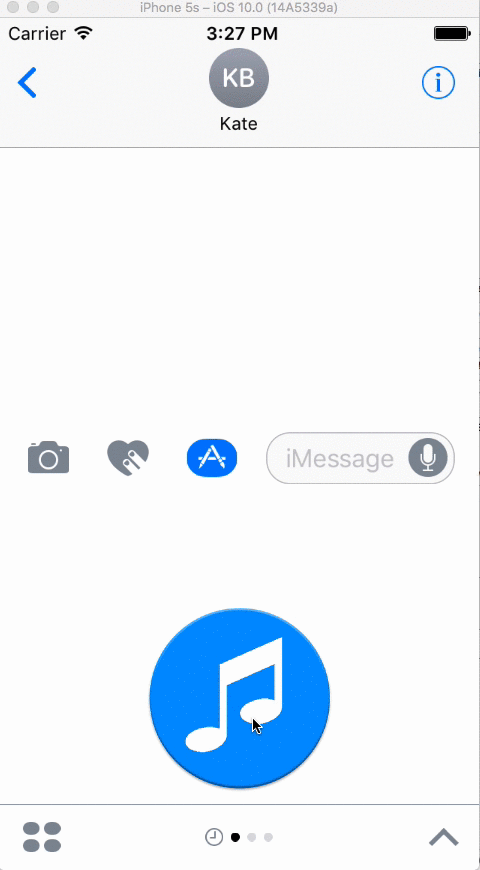I am creating iMessage app and trying to send audio or video file to other user.
Video file works and looks fine but its not working as expected with audio file.
My current code is:
let destinationFilename = mp3FileNames[i]
let destinationURL = docDirectoryURL.appendingPathComponent(destinationFilename)
if let conversation = activeConversation {
let layout = MSMessageTemplateLayout()
layout.image = UIImage.init(named: "audio-x-generic-icon")
layout.mediaFileURL = destinationURL
layout.caption = selectedSongObj.name
let message = MSMessage()
message.layout = layout
message.url = URL(string: "emptyURL")
conversation.insert(message, completionHandler: nil)
return
}
Looks like layout.mediaFileURL = destinationURL is not adding any file into message.
And when I try to send file with above code.It looks like shown below:
It looks fine but there is no audio to play but if I try this way:
let destinationFilename = mp3FileNames[i]
let destinationURL = docDirectoryURL.appendingPathComponent(destinationFilename)
if let conversation = activeConversation {
conversation.insertAttachment(destinationURL!, withAlternateFilename: nil, completionHandler: nil)
return
}
And result with above code is:
I can play audio for that message because it's there. But problem with that message is I can not attach any image or caption with it.
How can I attach image and audio file into same message.
And if possible instead of image can I add GIF?
Any help would be much appreciated, Thank you.