So I want to do a very simple task using webpack.
I have a few static HTML templates like e.g.
test.html
<div><span>template content</span></div>
and all I want to do is return the string inside the template e.g
require("raw!./test.html")
with should return a string like:
"<div><span>template content</span></div>"
but instead, it returns the following string
"modules.exports = <div><span>template content</span></div>"
I have tried several modules, like the raw-loader and html-loader. and they both behave the same way.So I took a look at the source code, just to find out that its SUPPOSED to behave this way.
so what exactly am I expected to do with this, if I just want the raw HTML? is it a bad practice just to remove the prepended "module.exports =" string? from the bundle edit: removing the 'modules.export =' part results in the bundle returning nothing :/
my config
module.exports =
{
module:
{
loaders:
[
{ test: /\.html$/, loader: "raw-loader" }
]
}
};

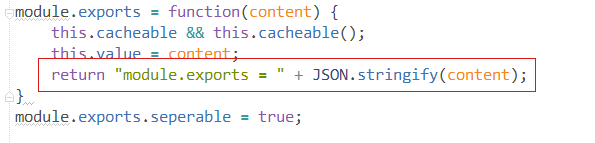
module.exportspresumably is an internal webpack thing - you should be getting a raw string back – Limitary