I have a world country dataset, and would like to split it on the prime meridian, and re-center the data to focus on the Pacific.
I am trying to do this using Simple Features (sf), but am coming across an object-type issue I can't solve.
In order to split the data I tried the following:
st_wg84 <- "+proj=longlat +datum=WGS84 +no_defs +ellps=WGS84 +towgs84=0,0,0"
# world country layer
sfpolys <- rnaturalearth::ne_countries(scale = "medium", returnclass = "sf")
%>% st_sfc(crs = st_wg84 )
# shift central/prime meridian towards west
shift <- 152
# create "split line" to split worldmap (split at Prime Meridian)
split.line <- st_linestring(
x = cbind(matrix(shift-180, 181, 1), matrix(-90:90,181,1))
) %>%
st_sfc(crs=st_wg84)
# split country polygons along prime meridian
sfpolys.split <- lwgeom::st_split(sfpolys, split.line)
Which works, resulting in a GEOMETRYCOLLECTION object, split along the desired line, containing the same number of features as the ingoing MULTIPOLYGON.
Next, I need to shift the coordinates in order to re-center the map, and to do this I must convert the polygon coordinates into a data frame.
countries <- data.table(map_data(as(sfpolys.split, "Spatial")))
# Shift coordinates to fall correctly on shifted map
countries$long.shift <- countries$long + shift
countries$long.shift <- ifelse(countries$long.shift > 180,
countries$long.shift - 360, countries$long.shift)
# plot shifted map
ggplot() +
geom_polygon(data=countries,
aes(x=long.shift, y=lat, group=group),
colour="black", fill="gray80", size = 0.25) +
coord_equal()
However this conversion does not work with a GEOMETRYCOLLECTION, but it does with a MULTIPOLYGON.
So in order to get back to a MULTIPOLYGON I tried the following first:
sfpolys.split <- sfpolys.split %>% st_cast("MULTIPOLYGON")
But this results in the following error: "Error in m[1, ] : incorrect number of dimensions"
then I tried:
sfpolys.split <- sfpolys.split %>% st_collection_extract(type="POLYGON")
But this gives a POLYGON object, which I can't figure out how to group correctly into a MULTIPOLYGON.
Does anyone know either a better way of conducting this split and shift, or a simple way to get from a GEOMETRYCOLLECTION to a MULTIPOLYGON?
This is my desired result:

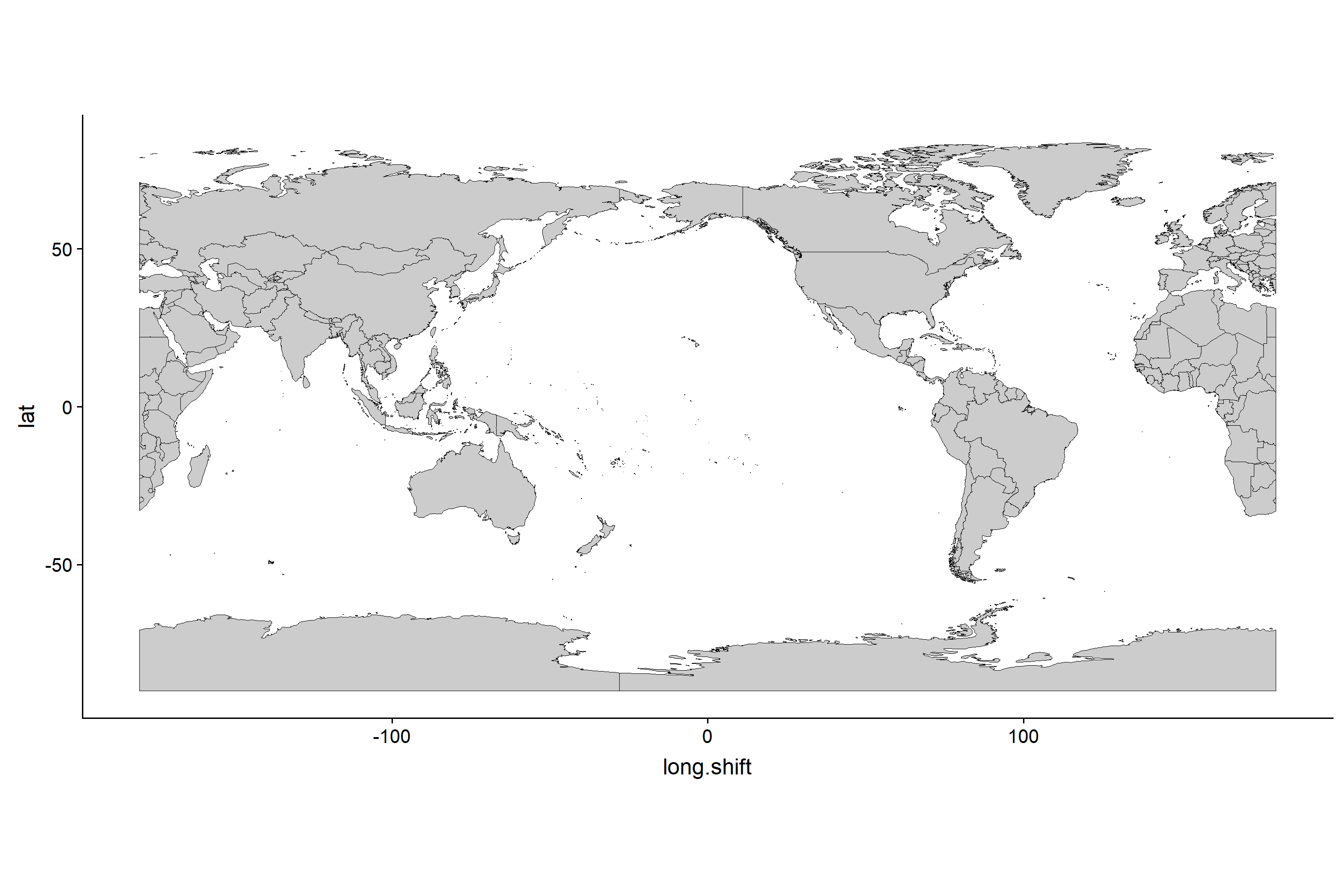
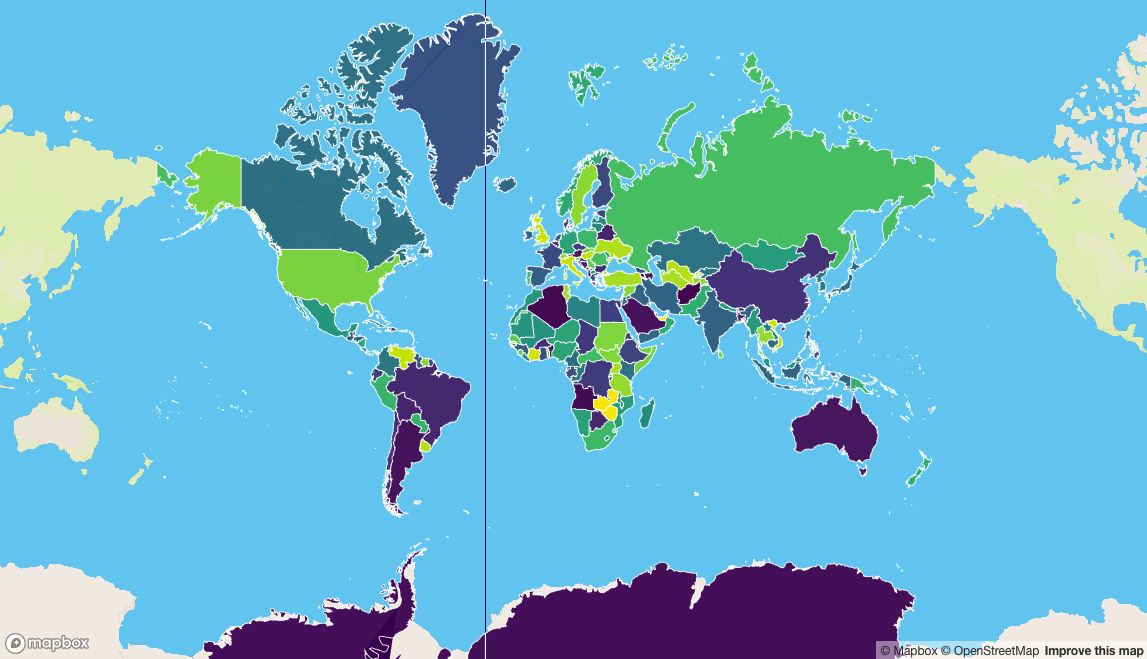
st_collection_extract()which might help. – Lithotrityst_collection_extractwill only extract one of "POLYGON", "POINT", "LINESTRING". Infuriatingly, it doesn't extract any other type of geometry. – Rainproof