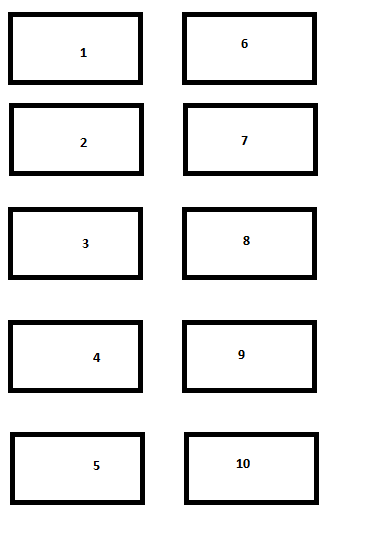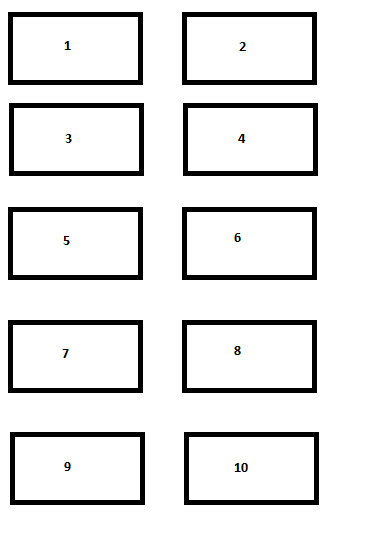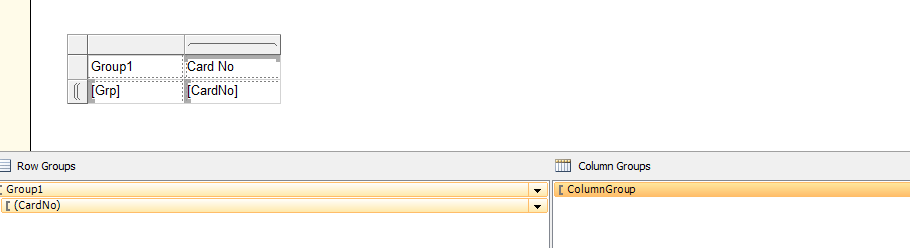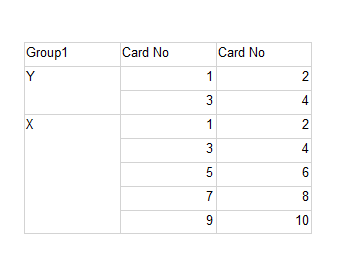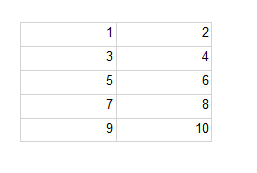I am using windows form to generate Identity Card using c# and Microsoft report viewer. Everything is working fine except I could not find column repeat direction in Microsoft report viewer.
Current Scenario
My report paper size is A4. Each page can display maximum 10 individual cards. There are 2 columns in page. Each column display 5 cards. It is generating card as shown in image. The column repeat direction is vertically. It first list 1st column (1-5) and then list 2nd column (6-10).
My Requirement
I want the report column repeat direction to be horizontally like in the image below. First display 1 then 2 and 3 and 4 and so on.
Why I want to display horizontally rather than vertically?
It will save the paper. For example, if the user generate 4 Identity cards only then as per current scenario, it will generate 4 cards in column 1 and the whole page space is wasted because I can not re-use the left space.
By repeating the column direction to horizontally, the 4 cards will be displayed as in column 1, card 1 and 3 and in column 2, card 2 and 4 will be displayed. I can then cut the paper and reuse it later.
I have searched alot but could not find any solution. Any suggestion, comments or links will be helpful. I can not use any other reports. Thanks in advance.