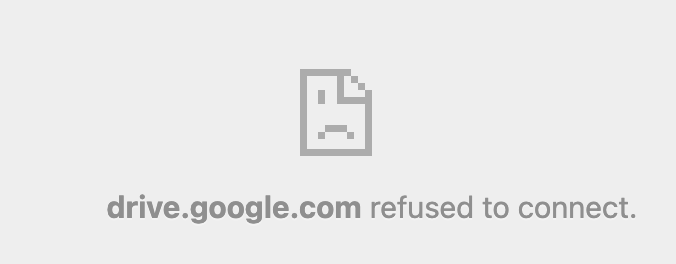Very oddly, there seems to be no way of setting Google Document links to open in a new window. (target="_blank").
When publishing a Google Doc and using the embed functionality, an iframe snippet is generated:
<iframe src="https://docs.google.com/document/pub?id=1mfSz_3cWh6eW-X3EhQTtCoZ33Km131An8Kyvmuxi5oM&embedded=true"></iframe>
All links in the document will be opened within the iFrame and redirected via google's redirect service: http://www.google.com/url?q=
Is there any way I can make these links open in a new window? I know there might be cross-frame scripting issues so it's strange Google has no simple way of achieving this ...