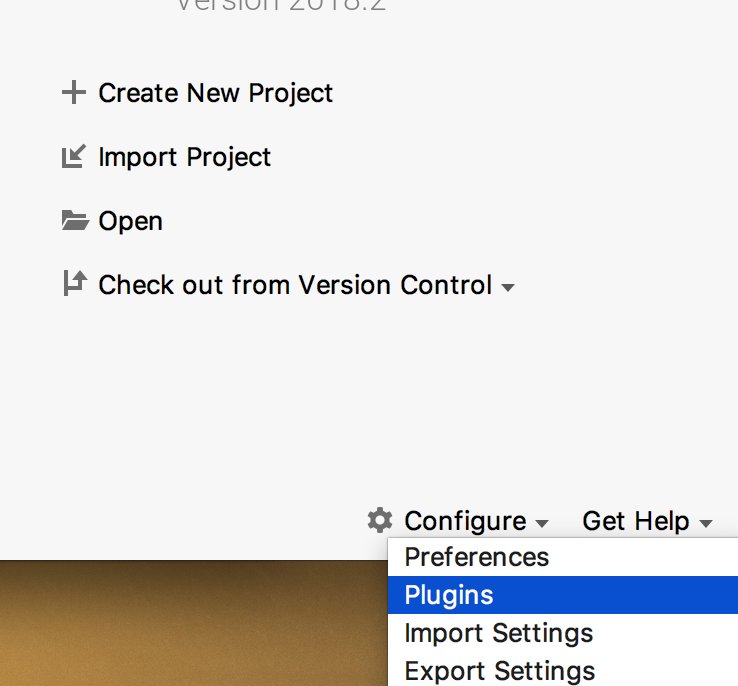as already described in title, i'm not able to open the project structure dialog window in intellij anymore.
neither the shortcut (Ctrl+alt+shift+s) nor the menu element under File -> Project Structure nor the little button in the upper right corner do work.
Clarification: Menu element :

This "bug" occured suddenly as I wrote a web (vaadin/maven) project and tried to set up glassfish, where i often had to switch to the project structure dialog.
Since the first occurence i wasn't able to fix it by restarting intellij or switching projects.
This also happened on my laptop running the same intellij and windows version (Ultimate 13.0.1 Build: 133.331 on Windows 7 x64)
i appreciate any help!