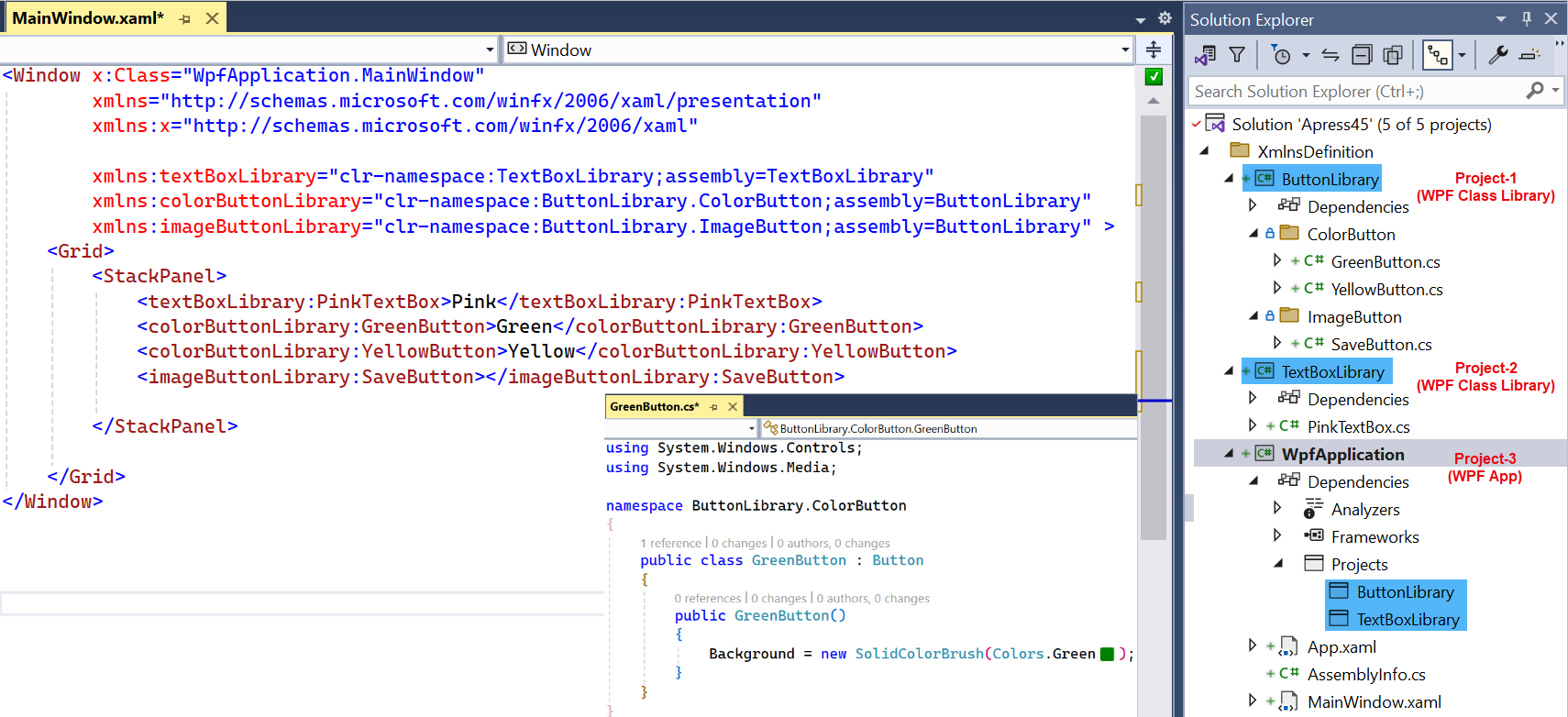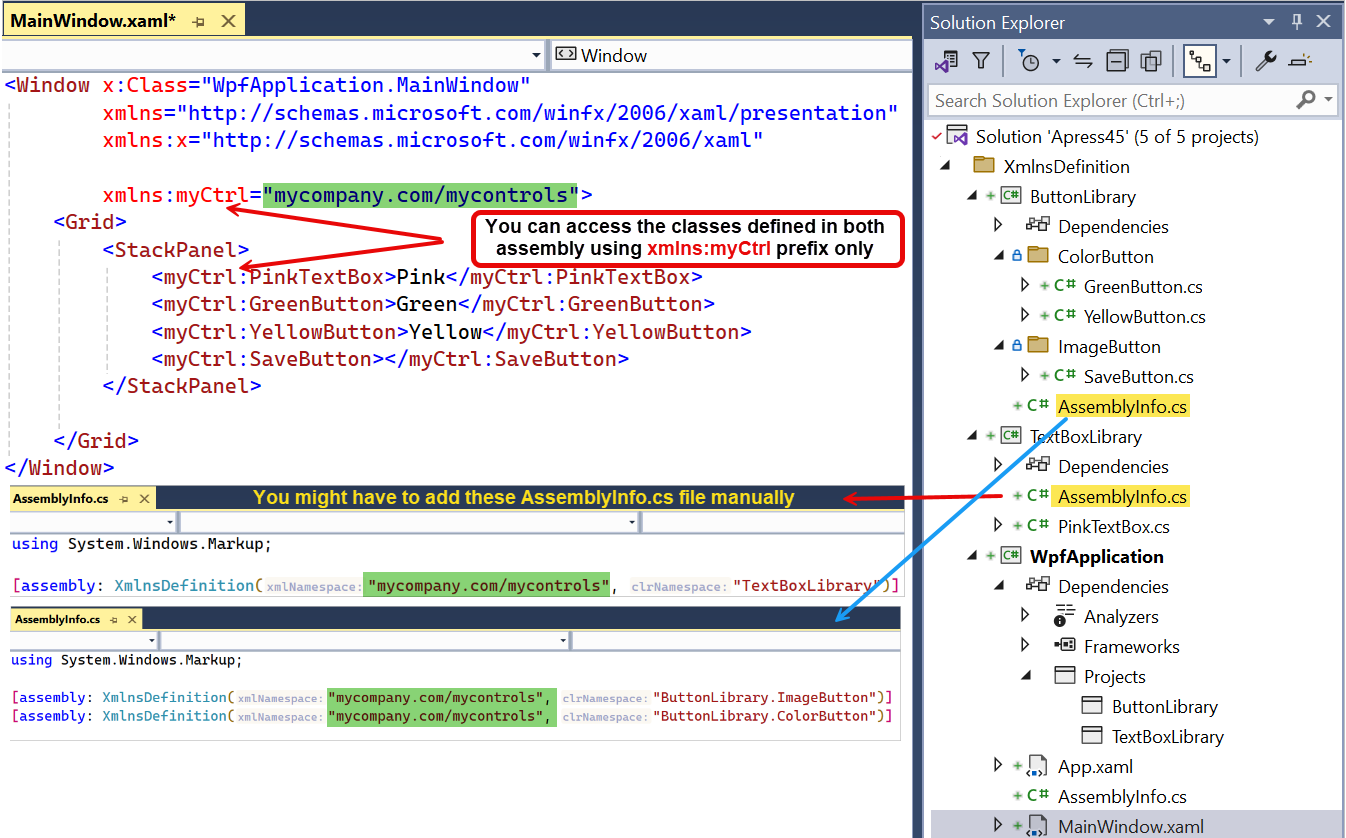There is no way to define them globally across files. This is a limitation of XML; XAML is a subset of it.
However you can clean them up a bit using XmlnsDefinition
See this article: http://zachbonham.blogspot.com/2010/04/organize-xaml-namespace-declarations.html
If you started with this XAML:
<UserControl
xmlns="http://schemas.microsoft.com/winfx/2006/xaml/presentation"
xmlns:x="http://schemas.microsoft.com/winfx/2006/xaml"
xmlns:treeView="clr-namespace:MaryKay.SamPortal.Common.UI.TreeView.Views;assembly=MaryKay.SamPortal.Common.UI"
xmlns:infoBar="clr-namespace:MaryKay.SamPortal.Common.UI.InfoBar.Views;assembly=MaryKay.SamPortal.Common.UI">
<infoBar:InformationBar DataContext="{Binding InfoBar}"/>
</UserControl>
And added these XmlnsDefinition attributes:
[assembly: XmlnsDefinition("urn:marykay-samportal-common-ui", "MaryKay.SamPortal.Common.UI.InfoBar.Views")]
[assembly: XmlnsDefinition("urn:marykay-samportal-common-ui", "MaryKay.SamPortal.Common.UI.RoleGroupPicker.Views")]
[assembly: XmlnsDefinition("urn:marykay-samportal-common-ui", "MaryKay.SamPortal.Common.UI.BetterPopup")]
[assembly: XmlnsDefinition("urn:marykay-samportal-common-ui", "MaryKay.SamPortal.Common.UI.TextEditor")]
[assembly: XmlnsDefinition("urn:marykay-samportal-common-ui", "MaryKay.SamPortal.Common.UI.Converters")]
[assembly: XmlnsDefinition("urn:marykay-samportal-common-ui", "MaryKay.SamPortal.Common.UI.Documents")]
[assembly: XmlnsDefinition("urn:marykay-samportal-common-ui", "MaryKay.SamPortal.Common.UI.SplashScreen")]
[assembly: XmlnsDefinition("urn:marykay-samportal-common-ui", "MaryKay.SamPortal.Common.UI.TemplateSelector")]
[assembly: XmlnsDefinition("urn:marykay-samportal-common-ui", "MaryKay.SamPortal.Common.UI.ModalDialog")]
[assembly: XmlnsDefinition("urn:marykay-samportal-common-ui", "MaryKay.SamPortal.Common.UI.ConsultantSearch.Views")]
// etc...
You could end up with this XAML instead:
<UserControl
xmlns="http://schemas.microsoft.com/winfx/2006/xaml/presentation"
xmlns:x="http://schemas.microsoft.com/winfx/2006/xaml"
xmlns:commonUI="urn:marykay-samportal-common-ui">
<commonUI:InformationBar DataContext="{Binding InfoBar}"/>
</UserControl>