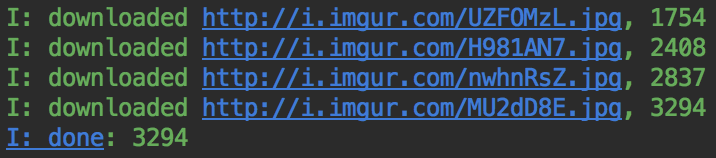Here's a critical point I don't know concerning the behavior of Picasso.
Imagine you are, say, showing a slide-show of ten items. Say, they are on-screen for ten seconds each.
The ideal behavior would be this: at the start of the slide show, I simply perform following:
picasso.get( url1 )
picasso.get( url2 )
picasso.get( url3 )
picasso.get( url4 )
picasso.get( url5 )
picasso.get( url6 )
picasso.get( url7 )
picasso.get( url8 )
picasso.get( url9 )
picasso.get( url10 )
And, in fact, Picasso would do those one at a time, in a queue.
What is the behavior of Picasso, if I tell it to pre-warm 10 urls all at once?
Is it possible to have Picasso do things only one at a time, in order - is there such an option?
(Other questions arising are, can you cancel the queue, or ...?)
Fresco
thanks to an amazing answer @alicanozkara on this page I learned for the first time about
https://github.com/facebook/fresco
(13k stars) for better or worse I think the Picasso era is probably over.