Consider the following code in a maven project:
import org.w3c.dom.css.CSSStyleDeclaration;
public class Test {
public static void main(String[] args) {
CSSStyleDeclaration styleDeclaration = null;
}
}
Where pom.xml contains maven-compiler-plugin plugin
<?xml version="1.0" encoding="UTF-8"?>
<project xmlns="http://maven.apache.org/POM/4.0.0"
xmlns:xsi="http://www.w3.org/2001/XMLSchema-instance"
xsi:schemaLocation="http://maven.apache.org/POM/4.0.0 http://maven.apache.org/xsd/maven-4.0.0.xsd">
<modelVersion>4.0.0</modelVersion>
<groupId>me.serce.jdk10mvntest</groupId>
<artifactId>jdk10mvntest</artifactId>
<version>1.0-SNAPSHOT</version>
<build>
<plugins>
<plugin>
<groupId>org.apache.maven.plugins</groupId>
<artifactId>maven-compiler-plugin</artifactId>
<version>3.7.0</version>
<configuration>
<source>1.8</source>
<target>1.8</target>
</configuration>
</plugin>
</plugins>
</build>
</project>
This project can be compiled using maven with no errors. However, when it's compiled from IntelliJ with JDK10 SDK, it gives Error:(1, 27) java: package org.w3c.dom.css does not exist error. If the source is changed to <source>10</source> the error disappears. I expect that the problem might be related to jigsaw, but I can't use --add-modules ... because javac errors out with option --add-modules not allowed with target 1.8.
Are there any workarounds that will allow me to compile this code using IntelliJ with JDK10 SDK and 1.8 source and target?
IntelliJ: 2018.2
Java: Java HotSpot(TM) 64-Bit Server VM 18.3 (build 10.0.1+10, mixed mode)

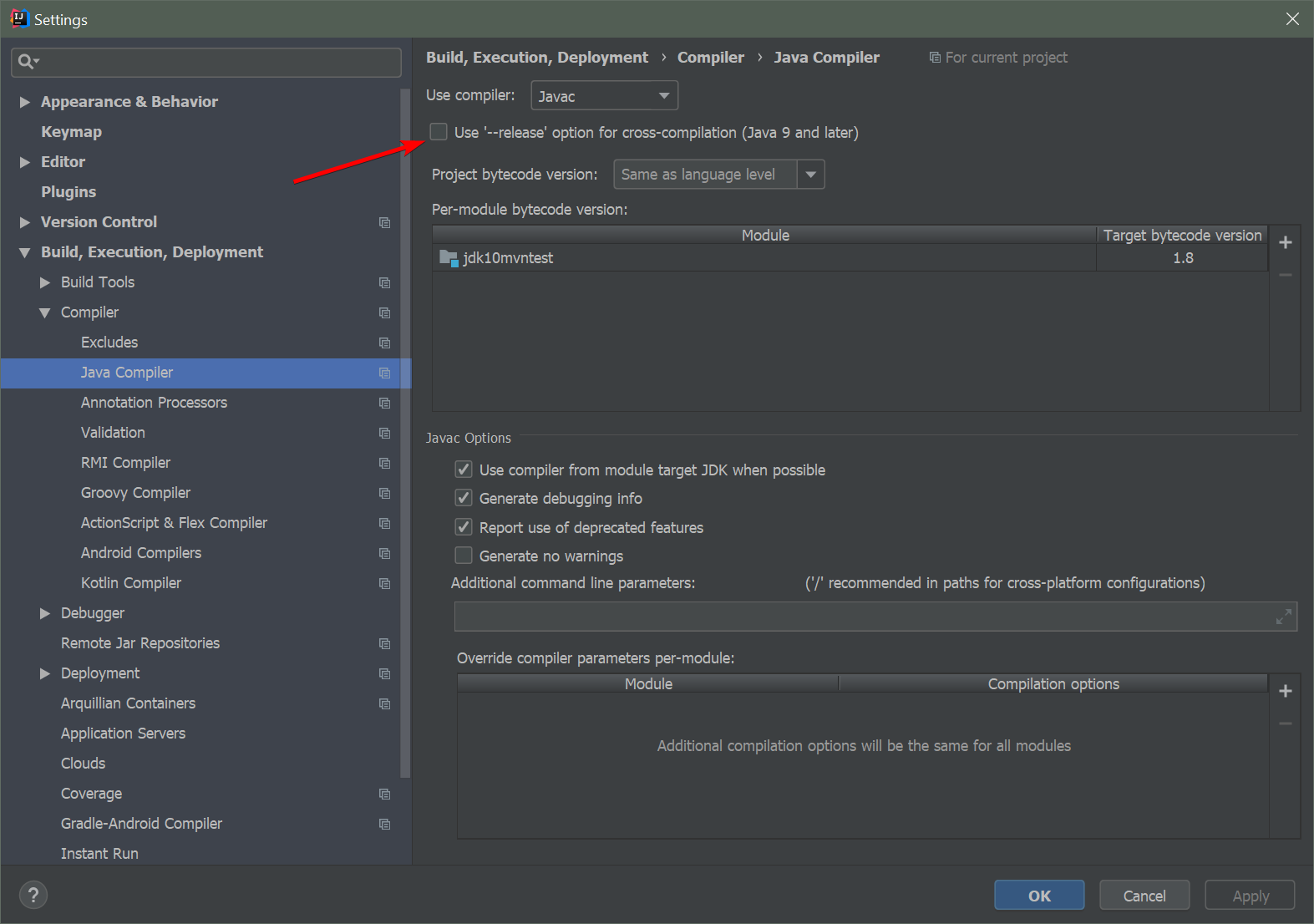
18.3 (build 10+46)andMaven 3.5.4if that could be the difference. If required can share the screenshot, that it works with source&target 1.8 and SDK 10 for me. – Gilman