After upgrading to Xcode 11.4 beta I've got those warnings from Pods subproject (specifically, from YYImage and Branch targets):
Target Integrity: MobileCoreServices has been renamed. Use CoreServices instead.
Target Integrity: AssetsLibrary is deprecated. Consider migrating to Photos instead.
I have inhibit_all_warnings! in my Podfile, but it has no effect on those.
Is there a way to silence those warnings until the creators of those pods will fix them?

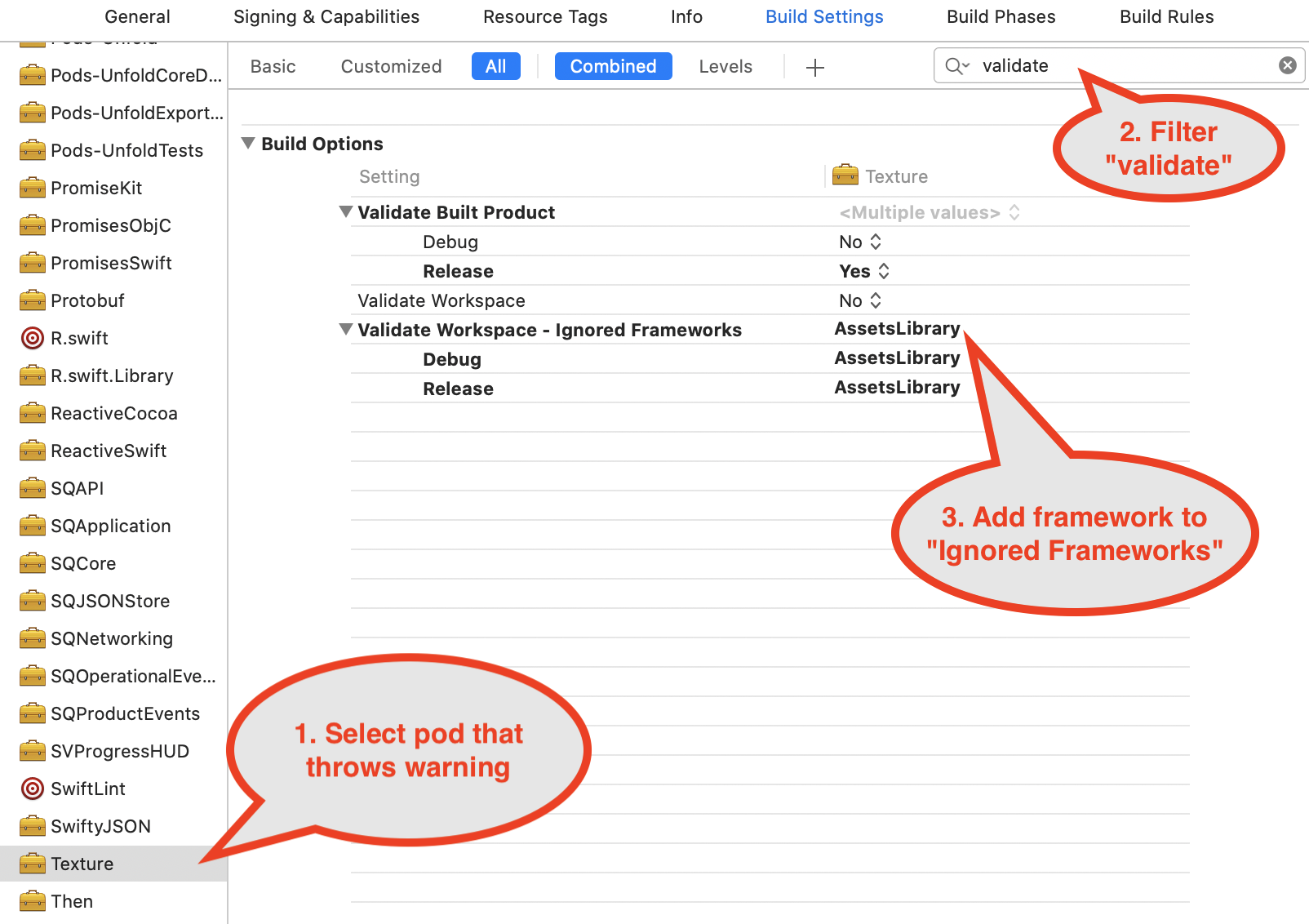
MobileCoreServicestoCoreServices– Epiclesis