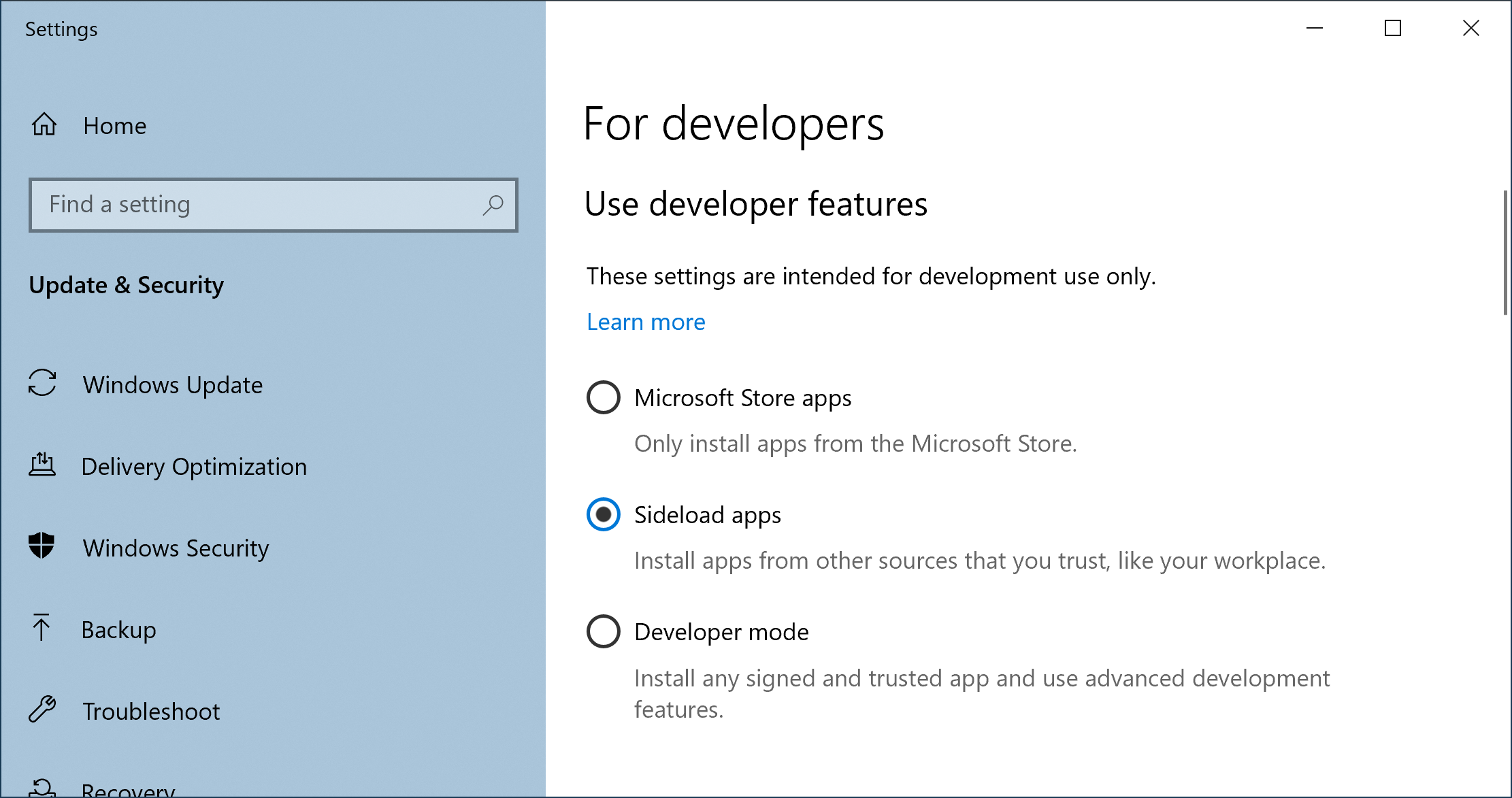Microsoft announced and open-sourced winget, a package manager for Windows.
When entering winget source (after installing it), it can be seen that it supports adding sources.
winget source provides the following subcommands:
add Add a new source
list list current sources
update updates current sources
remove removes current sources
reset resets sources
By entering winget source list, the default source is displayed (as long as the sources were not changed):
C:\Windows\System32>winget source list
Name Arg
-----------------------------------------
winget https://winget.azureedge.net/cache
As sources can be added using winget source add, how can source repositories be created?
How does a repository has to be structured or is there just not enough documentation to answer this question?
I think this question is on-topic for Stack Overflow as the main reason to add sources is (in my point of view) to create alpha/beta channels for programs or similar.