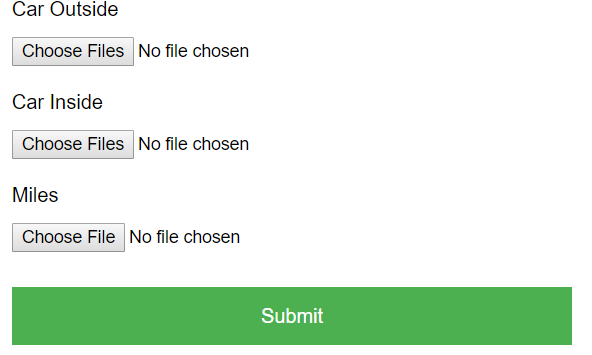I need help on how to upload multiple files on Amazon S3. So basically I have three input fields for files upload, two inputs will take 10-20 pictures and last input is only one for one image and upload them to Amazon S3 when a form is submitted.
The form that I'm using for uploading images:
I have a bucket and everything, what I need is some kind of solution to upload multiple images to Amazon S3.
I'm using PHP as my backend and for now, images are stored on hosting when a form is submitted. But I will have more then 150gb of images uploaded every month and I need S3 for hosting those images.
When I connect the form with Amazon S3 and try to upload more than one image, I get this message "POST requires exactly one file upload per request.".