Why is this SVG image displayed at 150px height inside this 500px container? Why this specific value?
I found this weird behavior in both js bin and Codepen, so I think it is something to do with my code and not with the online editors.
Note: a 700px div container results in the same thing. So the height of the parent doesn't matter.
<div style="padding: 30px; background-color: yellow; height: 500px; width: 500px; ">
<svg>
<pattern id="basicPattern" x="10" y="10" width="40" height="40" patternUnits="userSpaceOnUse" >
<rect x= "0" y="0" width="4" height="4"
stroke = "red"
stroke-width = "1"
fill = "black"/>
</pattern>
<!-- <rect x="0" y="0" width="300" height="151" // why this deletes the bottom line? -->
<!-- <rect x="0" y="0" width="300" height="150" // why this deletes 1 px from the bottom line? -->
<!-- but this height="149" is the bottom limmit for this picture..
what prevent's it bor beeing extended further - we have unthil 500 px as you can see on the div.-->
<rect x="0" y="0" width="300" height="149"
stroke= "red"
stroke-width="2"
fill="url(#basicPattern)" />
</svg>

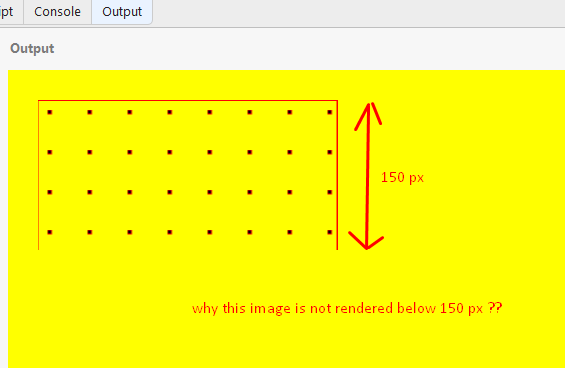
<video>element but not for SVGs. Do you know of any source backing this? – Kucera