How to selectively disable atom from creating a matching single quote and and backtick? This helps in programming in Scheme.
I tried Settings>Package>Bracket Matcher, if I disable Autocomplete bracket then it also disables matching brackets and matching double quotes. I want matching brackets and matching double quotes but not matching single quotes.
EDIT: This feature is now available in Atom.

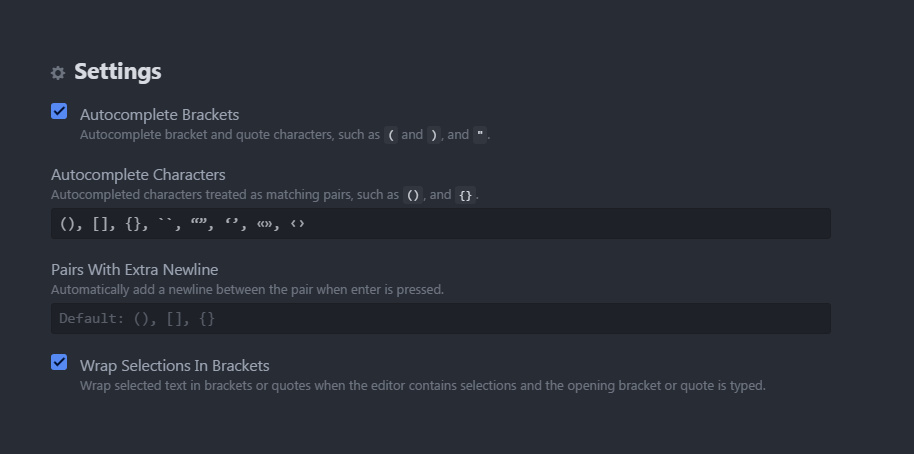
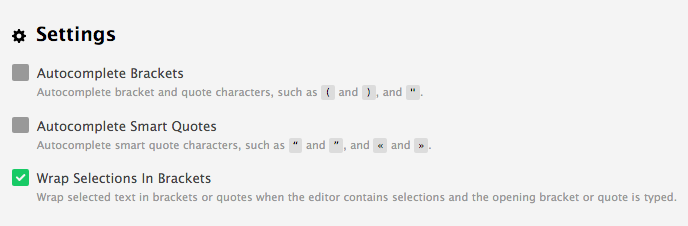
Autocomplete Bracketsoff. This won't affect thebracket-matcher:go-to-matching-bracketfunctionality (which is awesome). – Conner