An alternative option is to use gmplot. It is basically a python wrapper around the Google Maps javascript API that allows you to generate .html files that render your plots with the map in the background.
Here I use it to plot a random walk against a satellite image background (this map type is not supported by default, but it's pretty straightforward to make it work):
from gmplot import GoogleMapPlotter
from random import random
# We subclass this just to change the map type
class CustomGoogleMapPlotter(GoogleMapPlotter):
def __init__(self, center_lat, center_lng, zoom, apikey='',
map_type='satellite'):
super().__init__(center_lat, center_lng, zoom, apikey)
self.map_type = map_type
assert(self.map_type in ['roadmap', 'satellite', 'hybrid', 'terrain'])
def write_map(self, f):
f.write('\t\tvar centerlatlng = new google.maps.LatLng(%f, %f);\n' %
(self.center[0], self.center[1]))
f.write('\t\tvar myOptions = {\n')
f.write('\t\t\tzoom: %d,\n' % (self.zoom))
f.write('\t\t\tcenter: centerlatlng,\n')
# This is the only line we change
f.write('\t\t\tmapTypeId: \'{}\'\n'.format(self.map_type))
f.write('\t\t};\n')
f.write(
'\t\tvar map = new google.maps.Map(document.getElementById("map_canvas"), myOptions);\n')
f.write('\n')
initial_zoom = 16
num_pts = 40
lats = [37.428]
lons = [-122.145]
for pt in range(num_pts):
lats.append(lats[-1] + (random() - 0.5)/100)
lons.append(lons[-1] + random()/100)
gmap = CustomGoogleMapPlotter(lats[0], lons[0], initial_zoom,
map_type='satellite')
gmap.plot(lats, lons, 'cornflowerblue', edge_width=10)
gmap.draw("mymap.html")
You can open the resulting .html file in a browser and interact like you would with Google Maps.
Unfortunately, this means you won't get a nice matplotlib graph window or anything, so in order to generate an image file you'd need to either take a screenshot yourself or hack something to render the HTML for you.
Another thing to keep in mind is that you will probably need a Google Maps API key, otherwise you will end up with an ugly darkened watermarked map like I did:
![Random walk map]()
Also, since you want to depict values as colors, you'd need to convert these into color strings by hand and use the gmap.scatter() method. If you are interested in this approach let me know so I can try to come up with some code to do that.
Update
Here is a version that supports encoding values as colors in the scatter plot over the satellite images. To achieve the effect I use matplotlib's colormaps. You can change the colormap if you want, see a list of options here. I also included some code to read the API key from the file apikey.txt, which allows each of the researchers to use their own individual key without changing the code (if no such file is found, defaults to no API key as usual).
import matplotlib.pyplot as plt
from matplotlib.colors import Normalize
from matplotlib.cm import ScalarMappable
from gmplot import GoogleMapPlotter
from random import random
class CustomGoogleMapPlotter(GoogleMapPlotter):
def __init__(self, center_lat, center_lng, zoom, apikey='',
map_type='satellite'):
if apikey == '':
try:
with open('apikey.txt', 'r') as apifile:
apikey = apifile.readline()
except FileNotFoundError:
pass
super().__init__(center_lat, center_lng, zoom, apikey)
self.map_type = map_type
assert(self.map_type in ['roadmap', 'satellite', 'hybrid', 'terrain'])
def write_map(self, f):
f.write('\t\tvar centerlatlng = new google.maps.LatLng(%f, %f);\n' %
(self.center[0], self.center[1]))
f.write('\t\tvar myOptions = {\n')
f.write('\t\t\tzoom: %d,\n' % (self.zoom))
f.write('\t\t\tcenter: centerlatlng,\n')
# Change this line to allow different map types
f.write('\t\t\tmapTypeId: \'{}\'\n'.format(self.map_type))
f.write('\t\t};\n')
f.write(
'\t\tvar map = new google.maps.Map(document.getElementById("map_canvas"), myOptions);\n')
f.write('\n')
def color_scatter(self, lats, lngs, values=None, colormap='coolwarm',
size=None, marker=False, s=None, **kwargs):
def rgb2hex(rgb):
""" Convert RGBA or RGB to #RRGGBB """
rgb = list(rgb[0:3]) # remove alpha if present
rgb = [int(c * 255) for c in rgb]
hexcolor = '#%02x%02x%02x' % tuple(rgb)
return hexcolor
if values is None:
colors = [None for _ in lats]
else:
cmap = plt.get_cmap(colormap)
norm = Normalize(vmin=min(values), vmax=max(values))
scalar_map = ScalarMappable(norm=norm, cmap=cmap)
colors = [rgb2hex(scalar_map.to_rgba(value)) for value in values]
for lat, lon, c in zip(lats, lngs, colors):
self.scatter(lats=[lat], lngs=[lon], c=c, size=size, marker=marker,
s=s, **kwargs)
initial_zoom = 12
num_pts = 40
lats = [37.428]
lons = [-122.145]
values = [random() * 20]
for pt in range(num_pts):
lats.append(lats[-1] + (random() - 0.5)/100)
lons.append(lons[-1] + random()/100)
values.append(values[-1] + random())
gmap = CustomGoogleMapPlotter(lats[0], lons[0], initial_zoom,
map_type='satellite')
gmap.color_scatter(lats, lons, values, colormap='coolwarm')
gmap.draw("mymap.html")
As an example I use a series of monotonically increasing values, which are nicely mapped from a shade of blue to red in the coolwarm colormap:
![New map example with colors]()

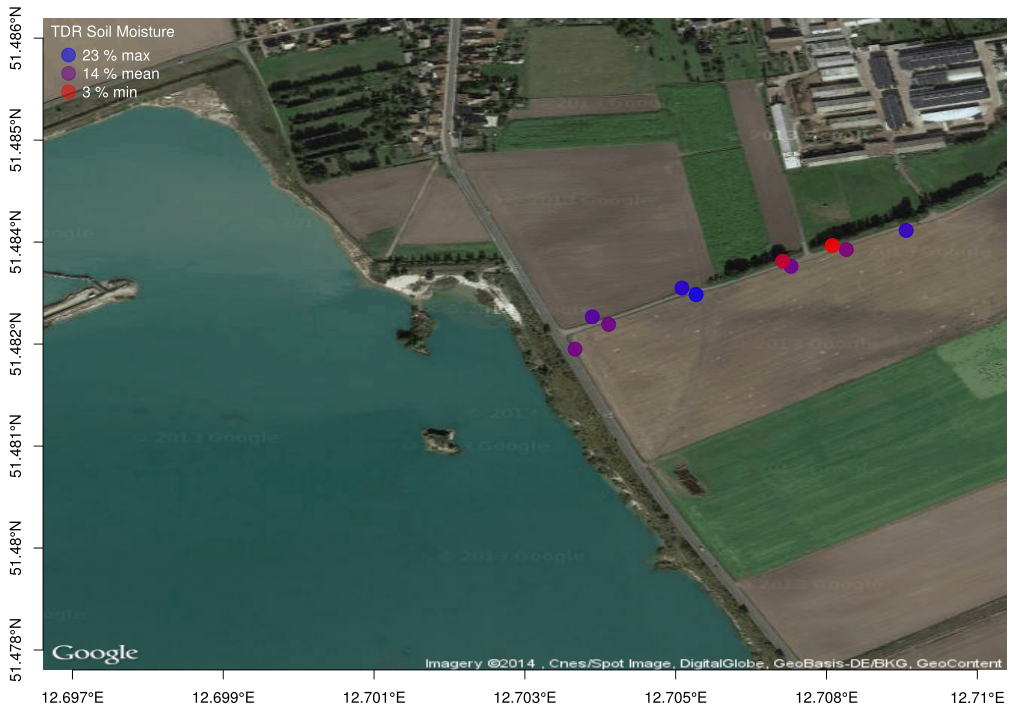
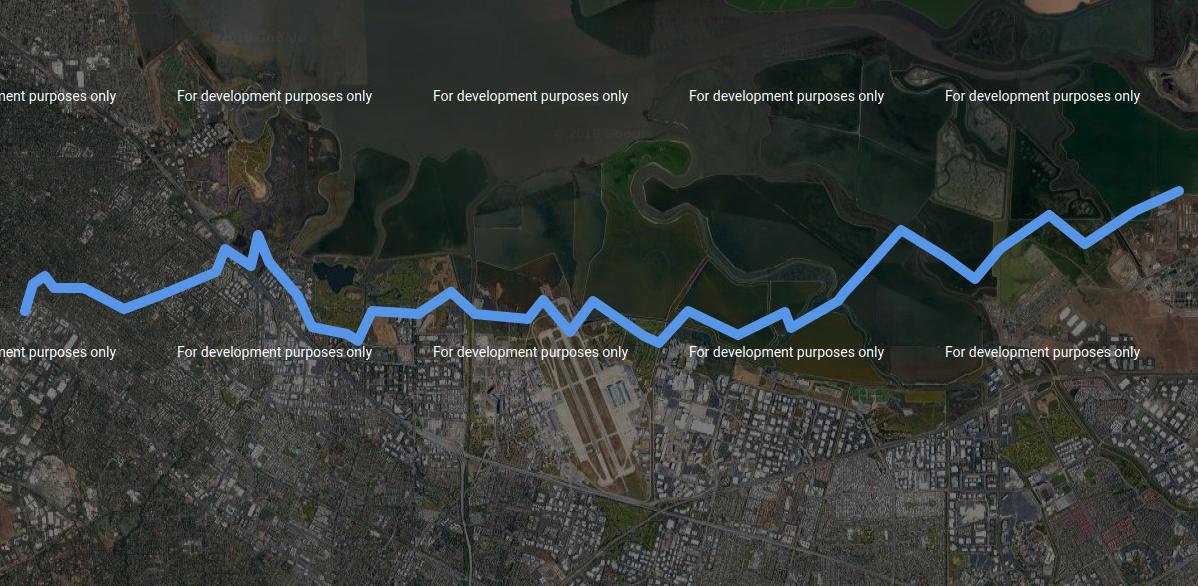

style='light'tostyle='satellite'– Ocarpy2package and%%Rcell magic. See details here #39008569 – Fazeli