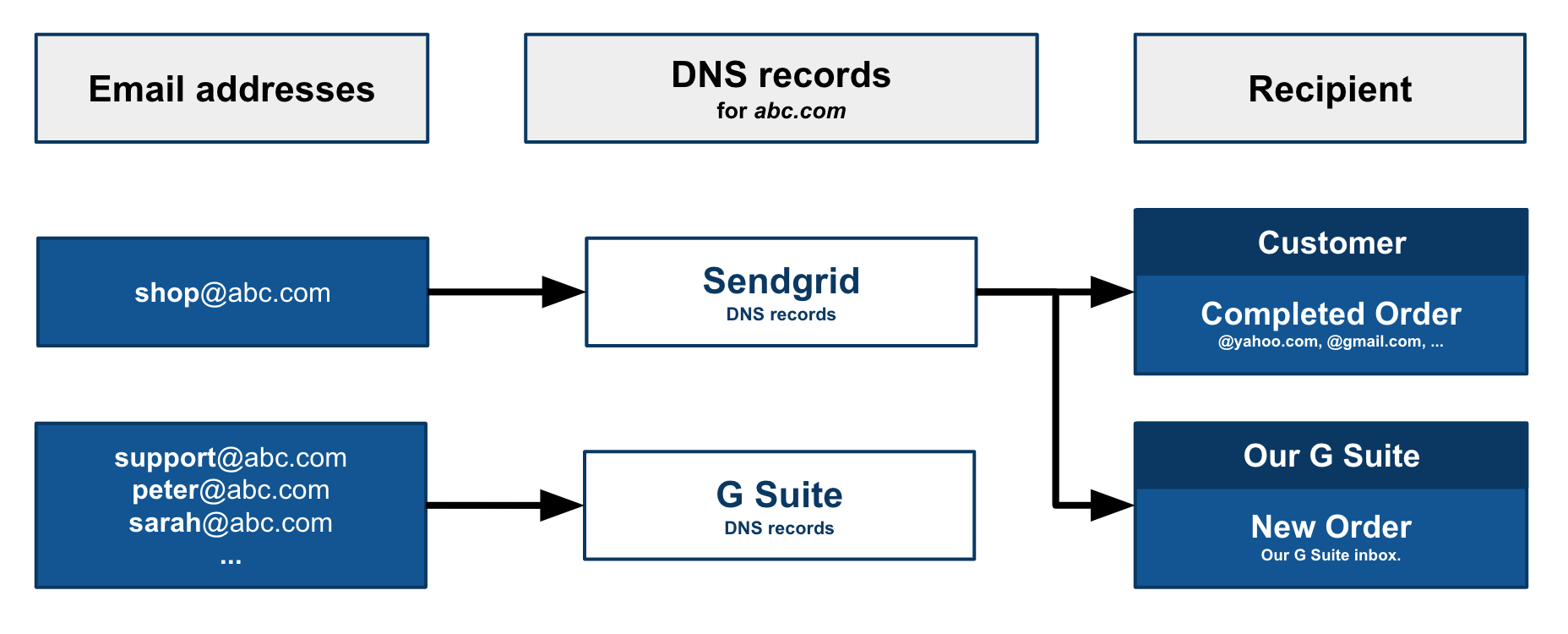I'm currently trying to get my head around an issue with our Shop's email setup. So far we were using G Suite for all our emails related to our domain abc.com.
# The History: #
Our WooCommerce Shop was utilising the wp_mail() PHP-Mail functionality to send transactional emails (e.g. Order received, Account created, ..) by our Webhoster. As we were facing more and more emails being send to our customers SPAM folders, we decided to move to a SMTP provider.
# The new Setup: #
We installed the WP SMTP Mail Plugin for Wordpress and chose Sendgrid as SMTP provider. We followed the instructions and were able to connect all three: Our WooCommerce Shop, WP Mail SMTP and Sendgrid.
# The problem: #
Now that we have the new setup running, things seem to be somehow messed up. I read that it is not allowed / not good practice to mix the MX-record setting for abc.com. But this is exactly what I did - what I had to do - to make both, Sendgrid and G Suite function.
Despite the fact that Sendgrid lists outbound emails from [email protected] in its activity dashboard, the actual email is signed by Gmail's default DKIM domain key: d=*.gappssmtp.com, which shouldn't be the case, right?
# The objective: #
- Use Sendgrid to send outbound emails from [email protected]
- Use G Suite to receive inbound emails to [email protected]
- Use G Suite to send outbound emails from [email protected], ...
# Open Questions: #
- Which MX-record shall I set for my top-level domain "abc.com" to make the setup work?
- How should the SPF/DKIM/DMARC setup look like for this use case?
- Should [email protected] still be an active G Suite group / Mailing list or must this be removed?
- Bonus: Is it possible to send outbound emails from "[email protected]" from both Sendgrid and G Suite?
- Bonus: Is it correct to perform a Single Sender Verification with Sendgrid for [email protected]?
# Additional information: #
DNS/MX-records required by G Suite: