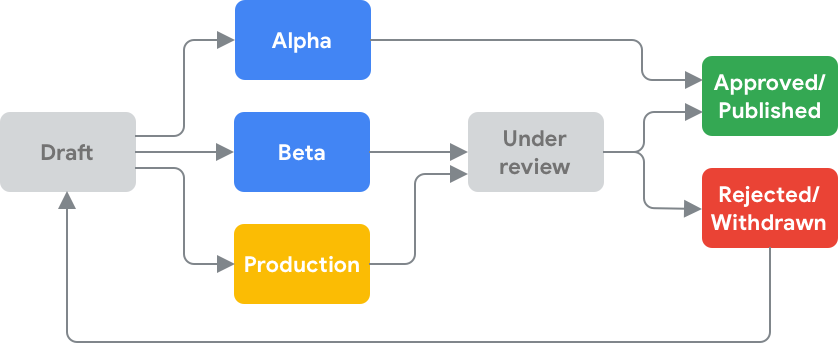How do I upload the beta version of the app .. In developer console we have 3 categories to upload , one Alpha testing and second is Beta testing and 3rd is production I have to publish beta version of the app. what should I do? Should I go to upload APK in Beta segment and promote that to APK or something else please remember I am asking about the beta release of the APP not beta testing?
Apps that are published as Beta are not listed in the Play-Store!
If you want someone to test it, you need to invite them (via G+) and send them an Opt-In-Link.
If you want to promote your App, just publish it normally and mention that it´s still in Beta.
EDIT: You can still promote an App that is in Beta to "normal" (production I think), no need to reupload or anything.
The previous reply is a little bit outdated (10 years), so here's an updated information:
See here for early access release:
Playstore : How to release early access app?
and here is the direct information from Google:
https://developers.google.com/assistant/console/releases?hl=en
Basically you have these options:
- Draft
- Close testing (Alpha) - only users who knows about the app, no review required
- Open testing (Beta) - early access, requires review
- Production - before review
- Released/To-be-fixed - after review
Here is the scheme from the Google page:
© 2022 - 2024 — McMap. All rights reserved.