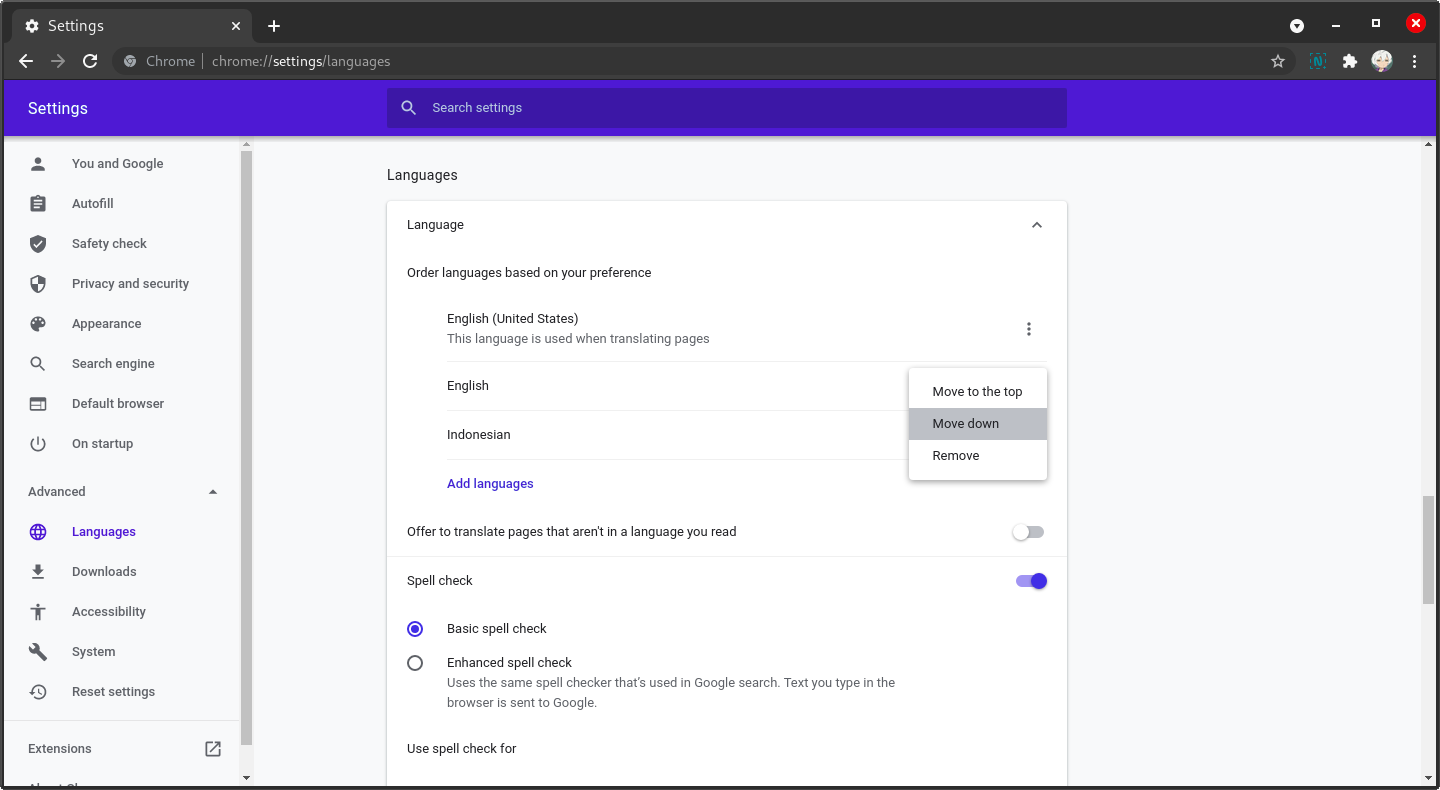I am located in Spain, but my OS, browser settings and all on my laptop is in English. For some reason, PageSpeed Insights appears in Spanish, which I don't want. When I change the language settings for PageSpeed Insights https://www.screencast.com/t/oh940PDu2ec then it reverts back to Spanish. What can I do please? Thanks!!!
The language setting in the top right of the documentation section doesn't change your report language, only the documentation language. You need to click the language in the list itself which will take you to the correct Page Speed Insights language variation.
All this does is change the URL to have ?hl=es (for example) at the end where es is for Spanish (so for your needs you would want ?hl=en to force the page to English.)
You can then save the url https://developers.google.com/speed/pagespeed/insights/?hl=en as a bookmark and run your report from there and it will always be in English.
Just to add, if the answer above didn't work, try to change your browser's preferred language settings. In Chrome, you can go to chrome://settings/languages then open the Language accordion, then update it.
After that, force refresh the page with Ctrl+Shift+R.
© 2022 - 2024 — McMap. All rights reserved.