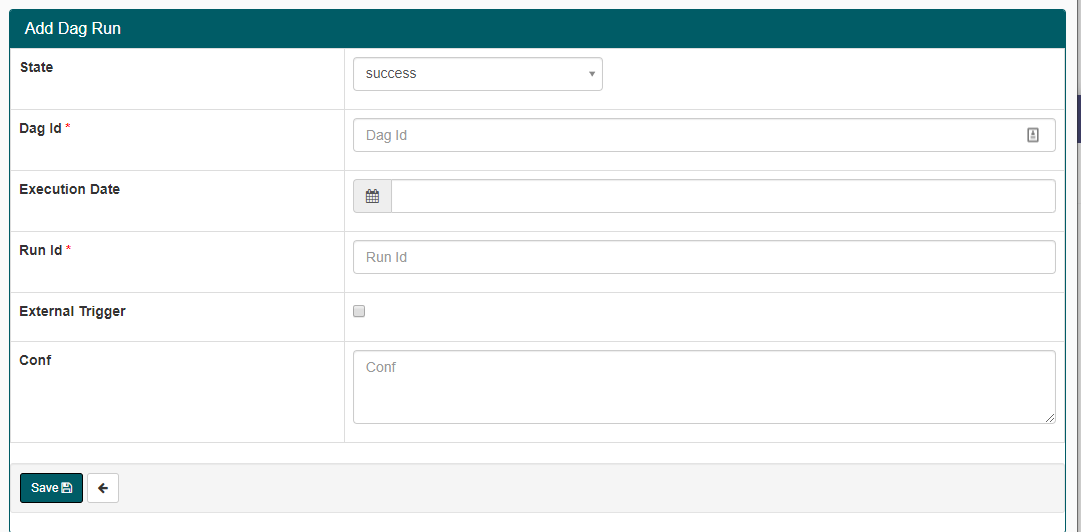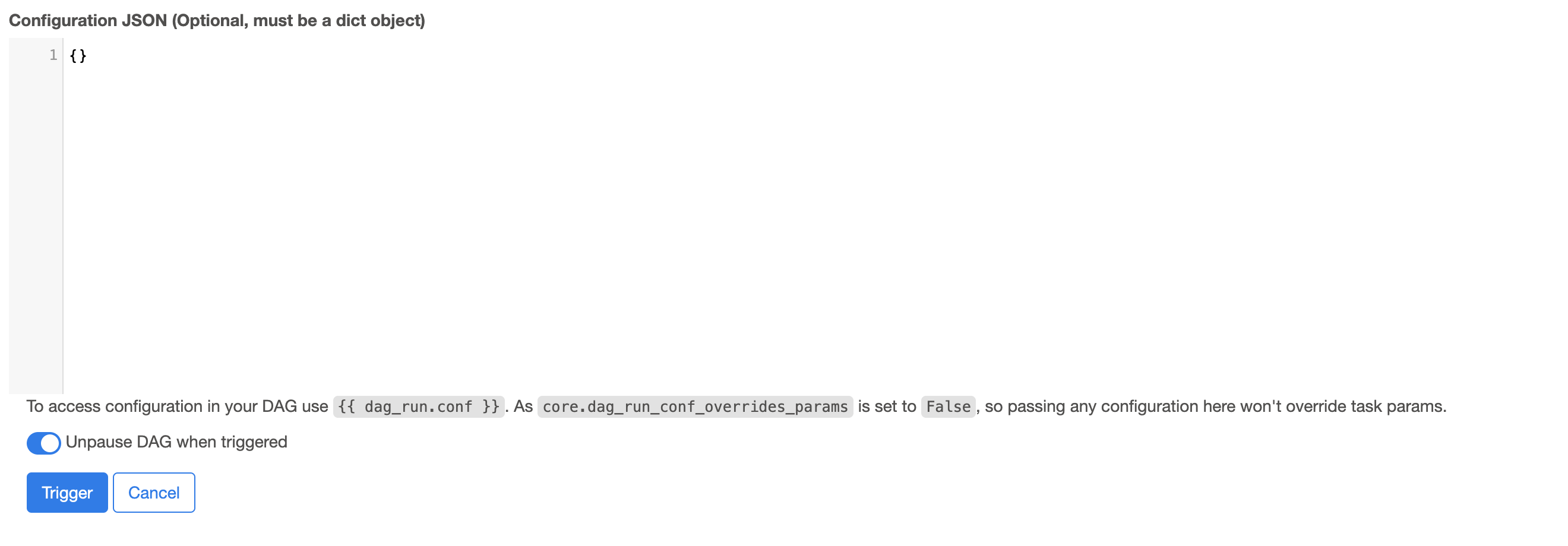I see that one can trigger_dag with parameters/config key-value pairs using the airflow command line:
For Apache Airflow, How can I pass the parameters when manually trigger DAG via CLI?
In my case, I would like to centralize all operations for airflow via the airflow UI (preferably no CLI access should be granted), which has a button for triggering the dags:
How can I pass the external parameters/configs via the UI?