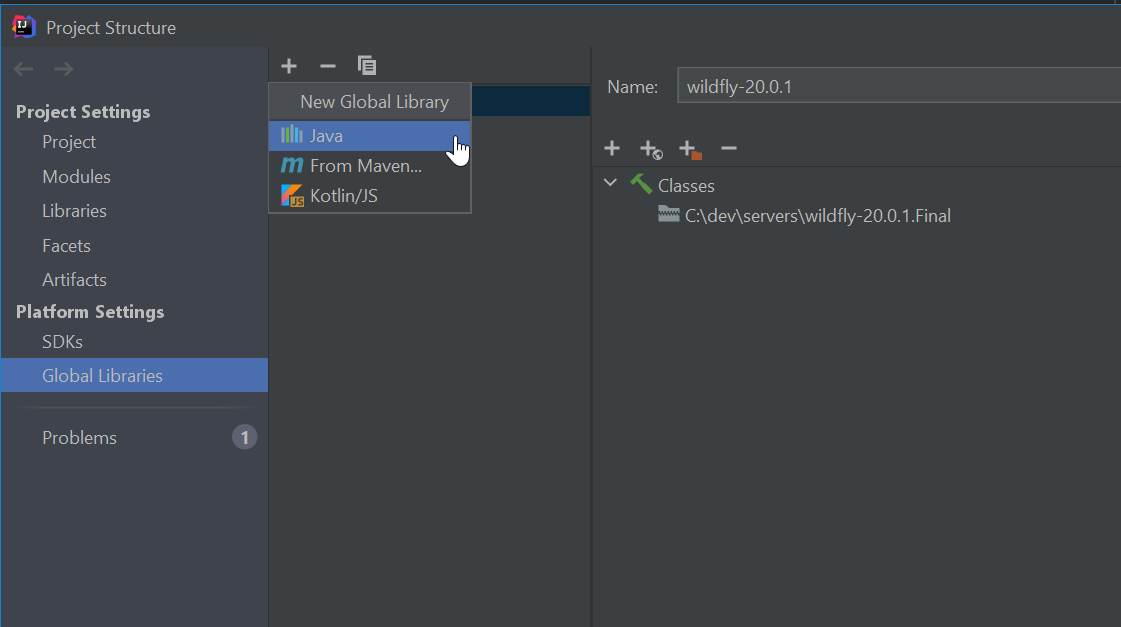I only have the community edition of IntelliJ IDEA so it doesn't have the full support, but all I want it to do is compile and recognize Java EE classes. So far, I've gotten it to work by copying all of the JAR files in glassfish->modules into my project folder and then setting my module dependencies on that folder. Is there some other way to do this without copying over hundreds of JAR files or is it not possible without upgrading to the full version?
How to use Java EE IntelliJ IDEA community edition
Asked Answered
Configure a global library for your application server jars and add this global library to the module dependencies.
To add to CrazyCoder's answer. Add a GLOBAL library (I never saw this).
File -> Project Structure... -> Global Libraries -> + -> Java -> [choose root dir of server]
© 2022 - 2024 — McMap. All rights reserved.