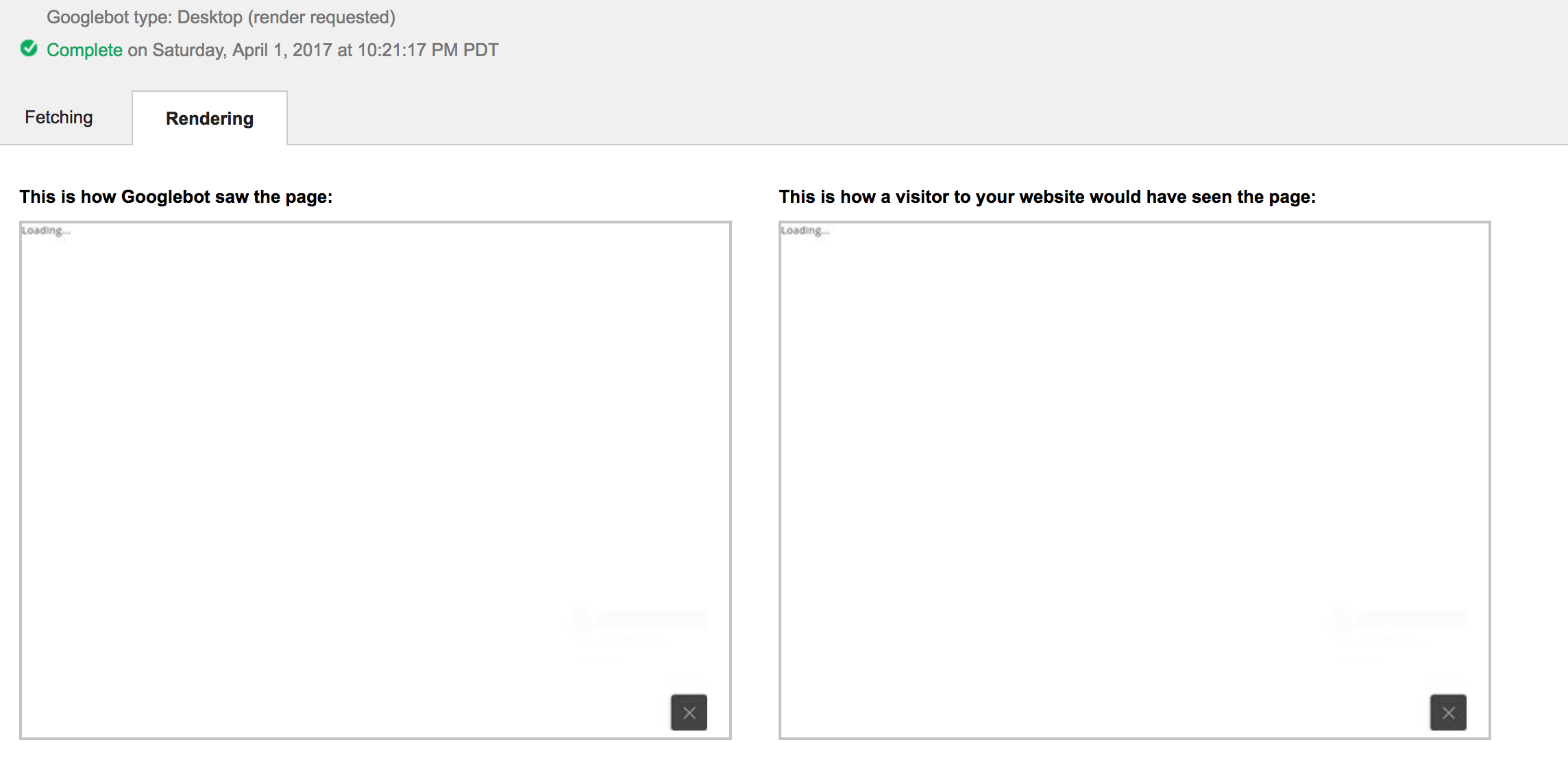First this was talked about at NG-Conf 2018 Apr
For the slides click here
Looking at the source code of the Angular.io here is how the angular guys do this according to the slides
<script>
if (window.document.documentMode) {
// polyfill IE11 in a blocking way
var s = document.createElement('script');
s.src = 'generated/ie-polyfills.min.js';
document.head.appendChild(s);
} else if (!Object.assign) {
// polyfill other non-evergreen browsers in a blocking way
var polyfillUrl = "https://cdn.polyfill.io/v2/polyfill.min.js?features=default,Array.prototype.find&flags=gated&unknown=polyfill";
// send a blocking XHR to fetch the polyfill
// then append it to the document so that its eval-ed synchronously
// this is required because the method used for IE is not reliable with other non-evergreen browsers
var xhr = new XMLHttpRequest();
xhr.addEventListener("load", function() {
var s = document.createElement('script');
s.type = 'text/javascript';
var code = this.responseText;
s.appendChild(document.createTextNode(code));
document.head.appendChild(s);
});
xhr.open("GET", polyfillUrl, false);
xhr.send();
}
</script>
Add the above script in the HEAD section of your index file.
Worth to mention that if you go with the answer of just adding a CDN you most probably are loading a script that is not needed for most of the modern browsers to those browsers as well and should be avoided.