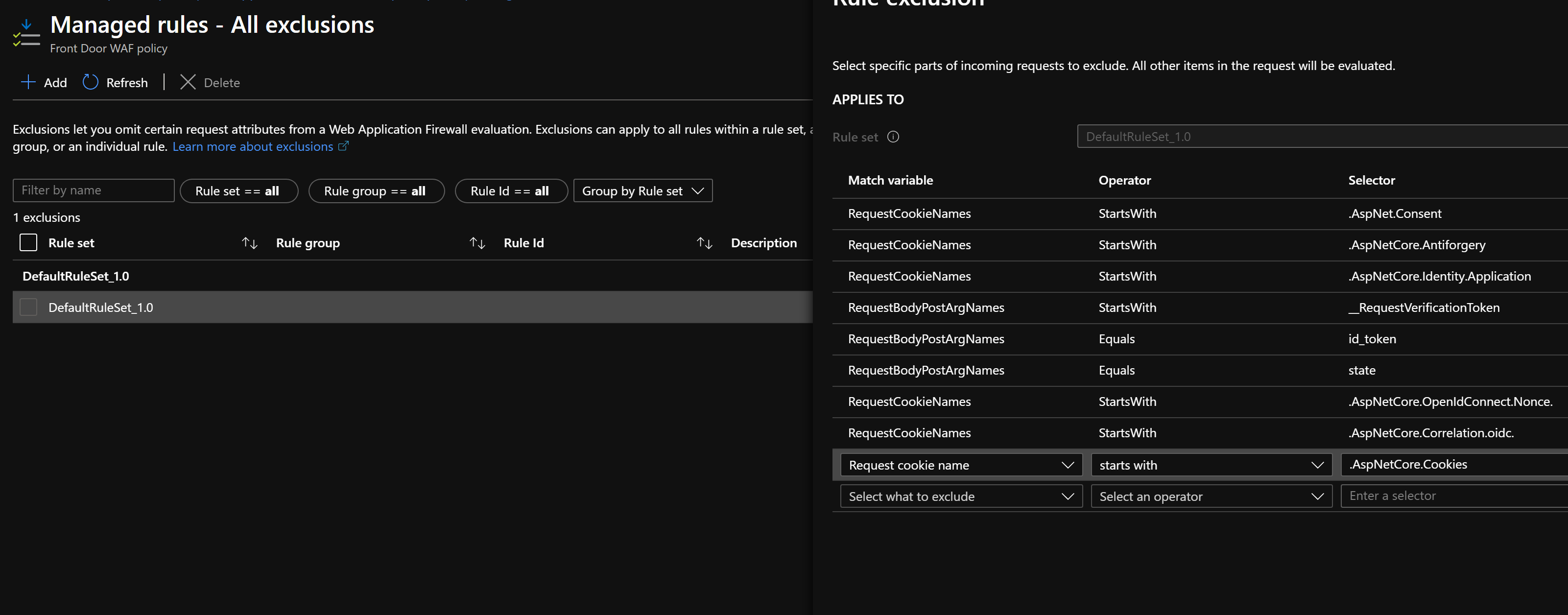I'm wondering if anyone else has had this issue with Azure Front Door and the Azure Web Application Firewall and has a solution.
The WAF is blocking simple GET requests to our ASP.NET web application. The rule that is being triggered is DefaultRuleSet-1.0-SQLI-942440 SQL Comment Sequence Detected.
The only place that I can find an sql comment sequence is in the .AspNet.ApplicationCookie as per this truncated example: RZI5CL3Uk8cJjmX3B8S-q0ou--OO--bctU5sx8FhazvyvfAH7wH. If I remove the 2 dashes '--' in the cookie value, the request successfully gets through the firewall. As soon as I add them back the request gets blocked by the same firewall rule.
It seems that I have 2 options. Disable the rule (or change it from Block to Log) which I don't want to do, or change the .AspNet.ApplicationCookie value to ensure that it does not contain any text that would trigger a firewall rule. The cookie is generated by the Microsoft.Owin.Security.Cookies library and I'm not sure if I can change how it is generated.