I want to run a React project in my Windows (as a virtual machine of my Mac).
In a Command Prompt, after running yarn to install dependencies. I did yarn start. And it gave me 'HTTPS' is not recognized as an internal or external command error.
> yarn start
yarn run v1.13.0
$ HTTPS=true CERT=cert/localhost.crt KEY=cert/localhost.key umi dev
'HTTPS' is not recognized as an internal or external command,
operable program or batch file.
error Command failed with exit code 1.
info Visit https://yarnpkg.com/en/docs/cli/run for documentation about this command.
Does anyone know how to fix this?
Edit 1:
I upgraded node to v12.16.1 (yarn to 1.13.0, npm to 6.13.4), and did yarn add https and yarn add https-localhost. However, yarn start still returned 'HTTPS' is not recognized as an internal or external command.
umi dev returned 'umi' is not recognized as an internal or external command, operable program or batch file.:
>umi dev
'umi' is not recognized as an internal or external command,
operable program or batch file.

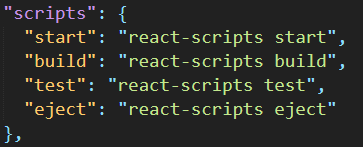
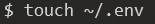
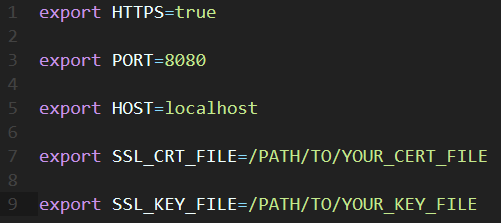


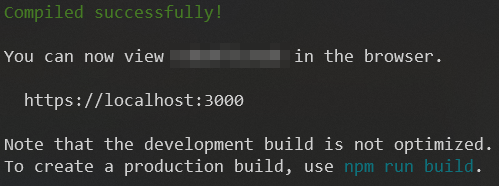
SSL Certificate? – Weather10.15.0– Weatheryarn add https-localhostand added the message to OP. After that,yarn startstill returned the https error. – Weather$ HTTPS=true CERT=cert/localhost.crt KEY=cert/localhost.key umi dev- That looks like a shell command (Bourne/bash/Unix/Linux/POSIX) that invokes the commandumi devafter setting variablesHTTPS,CERT, andKEY. I'm not familiar with React or Yarn, but could it be it doesn't support Windows, or that something is misconfigured to make it think it's on a Unix-like system? – IntroitHTTPS=truePORT=8080HOST=localhost– Tiffanitiffanie