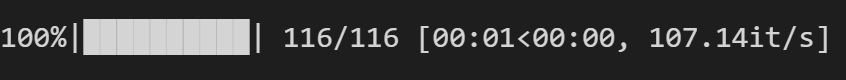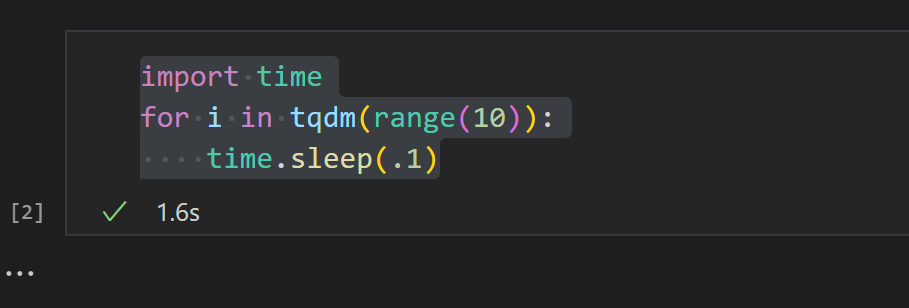I used to use from tqdm.auto import tqdm and when I was in VS Code Interactive, I would get nice outputs of tqdm like so:
I setup a new environment with venv, and now I've lost that - only the text version works:
When I run this sample cell:
from tqdm.auto import tqdm
import time
for i in tqdm(range(10)):
time.sleep(.1)
I get nothing outputted:
I noticed some errors in the jupyter logs:
info 13:23:28.399: Execute Cell 2 Interactive-1.interactive
info 13:23:28.476: Widget Message: WidgetManager: Loading class LayoutModel:@jupyter-widgets/base:2.0.0
info 13:23:28.525: Widget Message: WidgetManager: Loading class ProgressStyleModel:@jupyter-widgets/controls:2.0.0
info 13:23:28.526: Widget Message: WidgetManager: Loading class FloatProgressModel:@jupyter-widgets/controls:2.0.0
info 13:23:28.527: Widget Message: WidgetManager: Loading class LayoutModel:@jupyter-widgets/base:2.0.0
info 13:23:28.527: Widget Message: WidgetManager: Loading class HTMLStyleModel:@jupyter-widgets/controls:2.0.0
info 13:23:28.527: Widget Message: WidgetManager: failed, Loading class HTMLStyleModel:@jupyter-widgets/controls:2.0.0
info 13:23:28.527: Widget Message: WidgetManager: failed, Loading class HTMLStyleModel:@jupyter-widgets/controls:2.0.0
error 13:23:28.532: Widget load failure {} {
className: 'HTMLStyleModel',
moduleName: '@jupyter-widgets/controls',
moduleVersion: '2.0.0',
cdnsUsed: false,
isOnline: true,
timedout: false,
error: '{}'
}
info 13:23:28.534: Widget Message: WidgetManager: Loading class HTMLModel:@jupyter-widgets/controls:2.0.0
info 13:23:28.534: Widget Message: WidgetManager: Loading class LayoutModel:@jupyter-widgets/base:2.0.0
info 13:23:28.534: Widget Message: WidgetManager: Loading class HTMLStyleModel:@jupyter-widgets/controls:2.0.0
info 13:23:28.534: Widget Message: WidgetManager: failed, Loading class HTMLStyleModel:@jupyter-widgets/controls:2.0.0
info 13:23:28.534: Widget Message: WidgetManager: failed, Loading class HTMLStyleModel:@jupyter-widgets/controls:2.0.0
error 13:23:28.534: Widget load failure {} {
className: 'HTMLStyleModel',
moduleName: '@jupyter-widgets/controls',
moduleVersion: '2.0.0',
cdnsUsed: false,
isOnline: true,
timedout: false,
error: '{}'
}
info 13:23:28.535: Widget Message: WidgetManager: Loading class HTMLModel:@jupyter-widgets/controls:2.0.0
info 13:23:28.536: Widget Message: WidgetManager: Loading class LayoutModel:@jupyter-widgets/base:2.0.0
info 13:23:28.542: Widget Message: WidgetManager: Loading class HBoxModel:@jupyter-widgets/controls:2.0.0
info 13:23:29.464: Cell 2 executed with state Success