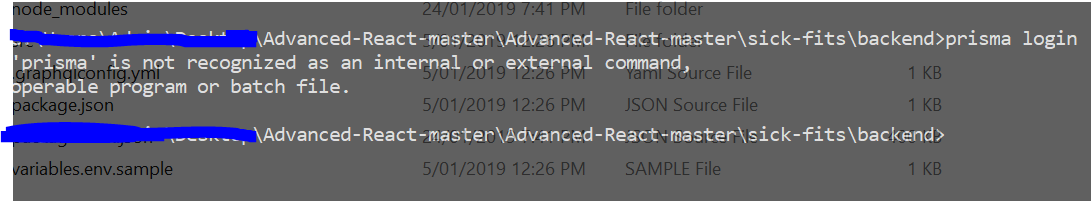Hi everyone I am getting this error "'prisma' is not recognized as an internal or external command, operable program or batch file." while running prisma login command in cmd I have installed the prisma globally with npm install -g prisma any solution will be appreciated.
It isn't a problem with prisma, but with how you configured your PATH on Windows.
Windows doesn't know where is prisma, so you must tell him where to look.
See this answer to learn how to do that: Nodejs cannot find installed module on Windows?
Install it globally with; npm i -g prisma
It isn't a problem with prisma, but with how you configured your PATH on Windows.
Windows doesn't know where is prisma, so you must tell him where to look.
See this answer to learn how to do that: Nodejs cannot find installed module on Windows?
Assuming you have prisma installed in a local project:
npm i prisma @prisma/client
- or -
pnpm i prisma @prisma/client
- or -
yarn add prisma @prisma/client
Just call prisma generate like this (docs):
npx prisma generate
- or -
pnpm dlx prisma generate
- or -
yarn prisma
It works for all other node_modules using CLI as well (also in Windows).
If you use bun, then type
bunx prisma:npmis equivlant tobunand likewisenpxis equivalent tobunx. You can also writebun x.- then type
bun prisma init(instead of justprisma init).
© 2022 - 2024 — McMap. All rights reserved.