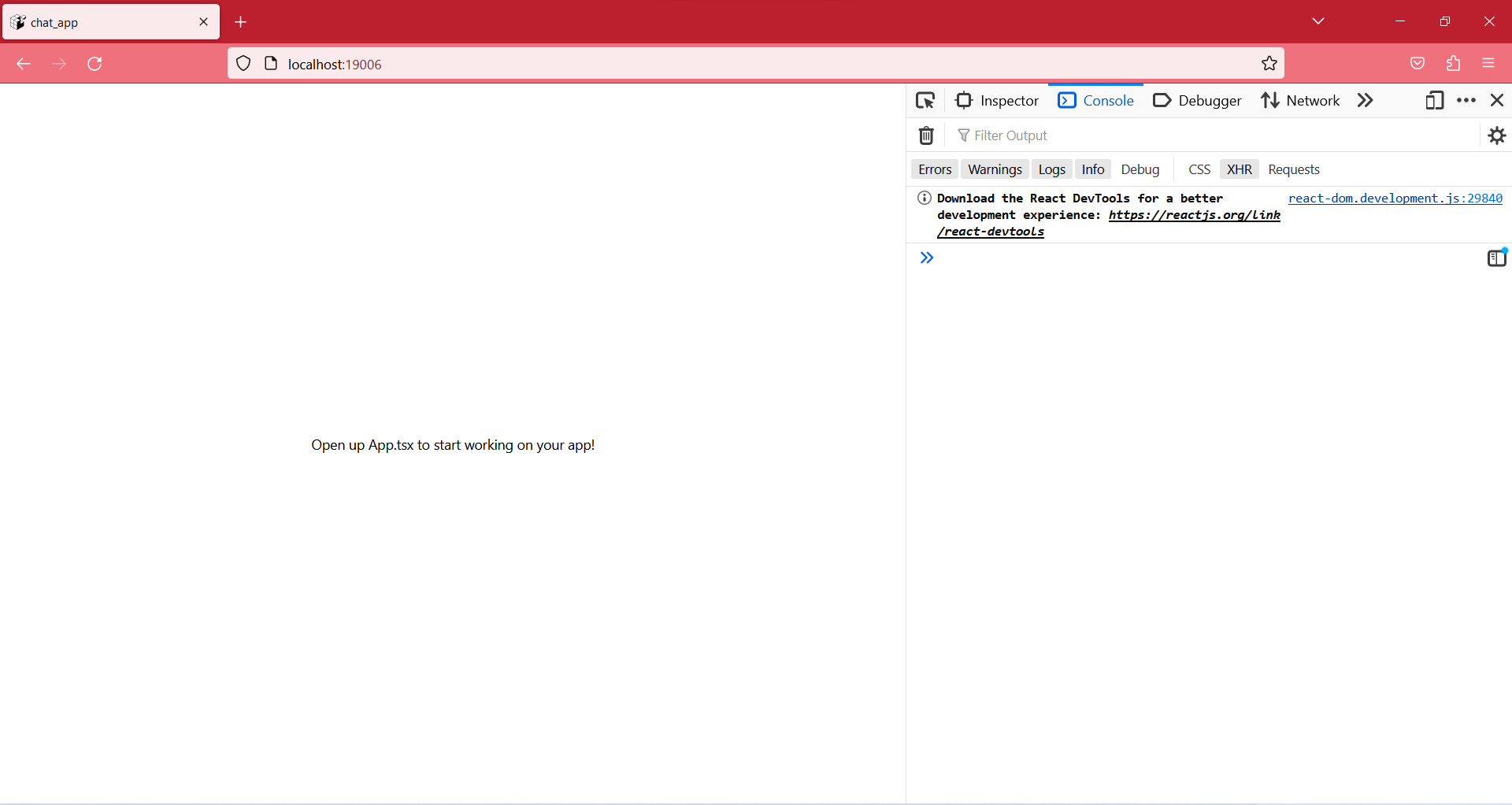I encountered the same problem -
$ npm install --global expo-cli // 1st command
$ expo init demo_app // 2nd command
WARNING: The legacy expo-cli does not support Node +17. Migrate to the new local Expo CLI: https://blog.expo.dev/the-new-expo-cli-f4250d8e3421.
[14:38:50]
Migrate to using:
› npx create-expo-app --template
[14:38:51] Input is required, but Expo CLI is in non-interactive mode.
--template: argument is required in non-interactive mode. Valid choices are: "blank", "tabs", "bare-minimum" or any custom template (name of npm package).
- Node version - v18.17.1
- NPM version - 9.8.1
Steps to fix this issue -
1 - uninstall expo-cli:
npm uninstall --global expo-cli
2 - Install Expo CLI to latest version:
npm install --global expo-cli
3 - Create a New Expo TypeScript Project:
npx create-expo-app demo_app --template expo-template-blank-typescript
4 - Navigate to Your Project:
cd demo_app
5 - Install react-native-web@~0.19.6:
npm install react-native-web@~0.19.6
6 - Install [email protected]:
npm install [email protected]
7 - Install @expo/webpack-config@^19.0.0:
npm install @expo/webpack-config@^19.0.0
8 - Run project:
npm run web
![enter image description here]()