I am trying to download and install Help files for all the commands but it won't work. I am using Powershell 7.1.1 inside the Windows Terminal.
Update-Help: Failed to update Help for the module(s) 'ConfigDefender, PSReadline' with UI culture(s) {en-US} : One or more errors occurred. (Response status code does not indicate success: 404 (The specified blob does not exist.).).
English-US help content is available and can be installed using: Update-Help -UICulture en-US.
This is exactly what the out-put looks like

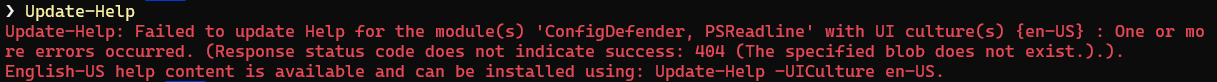
Update-Helpworks fine on my Raspberry with Powershell 7.1.1. Did you try the suggestion:Update-Help -UICulture en-US? – Altigraph