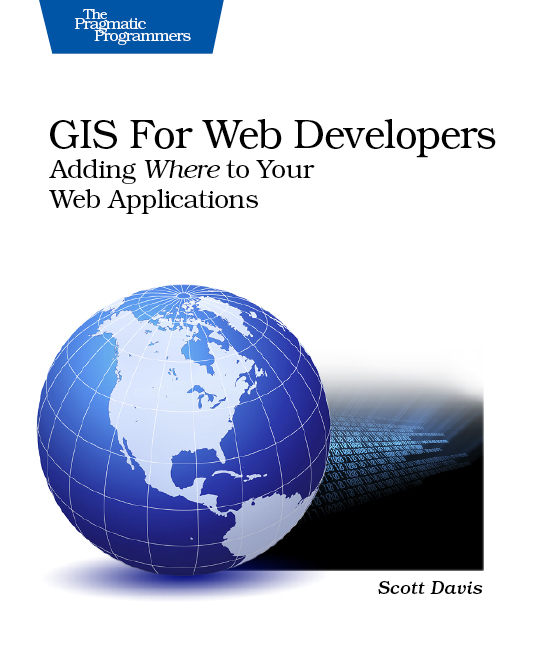Is there the equivalent of the "Hello World" program for GIS applications?
I am looking to become more familiar with the development of GIS applications. What are the popular (and free/low cost) tutorials and/or sample applications that would help someone get started? Are there any books that you would consider essential for beginner GIS developers?