Why does the following command not produce a horizontal rule filling the space until the end of the line?
Hello \rule[0.5em]{\fill}{1pt}
It is my understanding that this should print the text “Hello” followed by a horizontal rule that extends until the end of the line, analogously to the macro \hfill which is effectively equivalent to \hspace\fill. – But in effect, this command just produces the text “Hello”, no rule.
I am aware that the effect can be produced by \hrulefill but it can’t be used here because I want a raised rule and \hrulefill doesn’t work together with \raisebox and I want my rule to hang above the baseline (at best in the middle of the line).

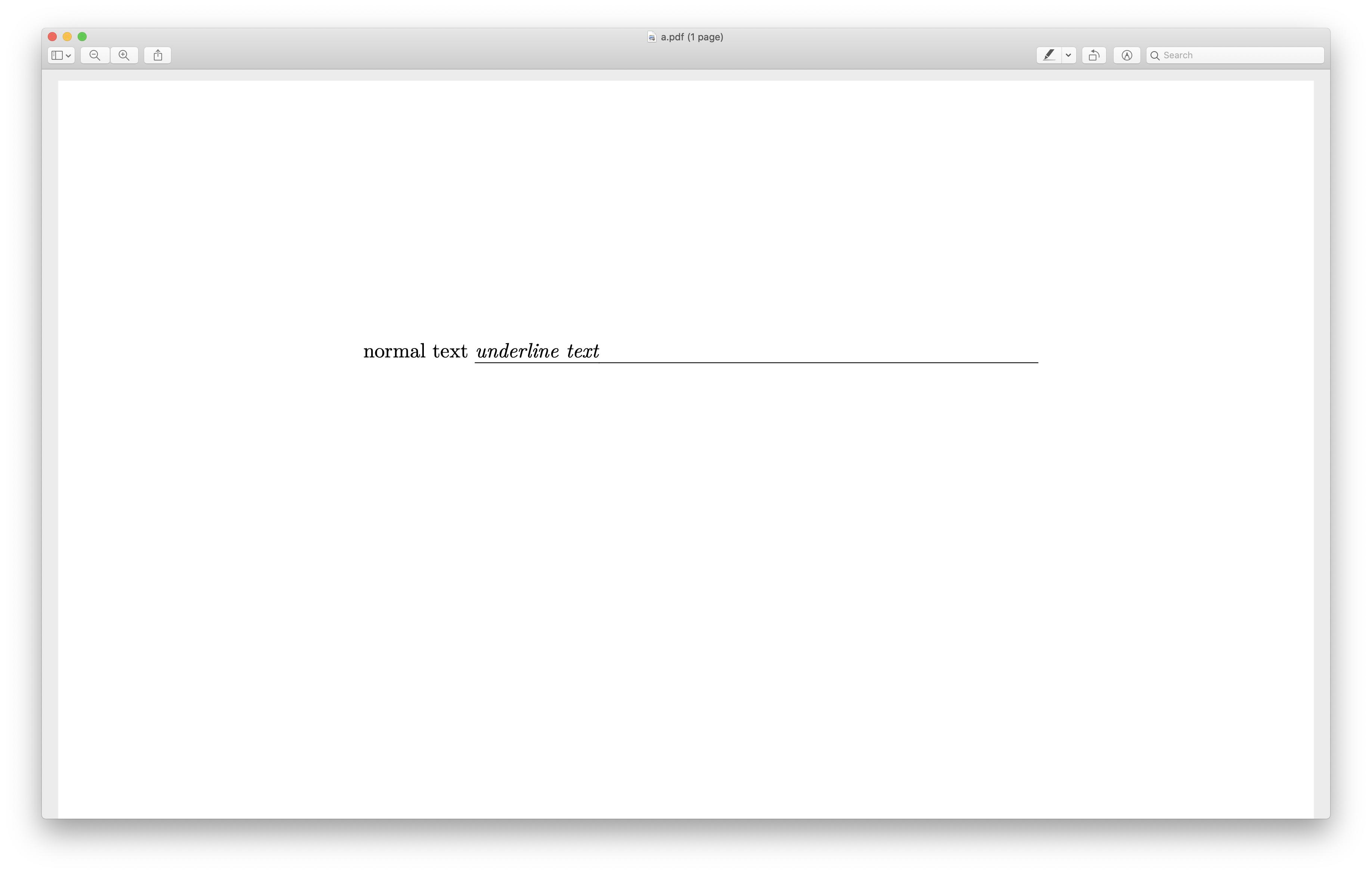
\hfillis outside the\hboxbut it works like a charm, thanks. – Knell