My tabs on the TabLayout occupy the centre of the screen and are not filling the entire width even after adding tabMaxWidth = "0dp" as per Adam John's answer
That is I want by tabs to extend to fill screen like this:
But what I get is this:
My XML looks like this:
<android.support.design.widget.TabLayout
android:id="@+id/tl_contact_type"
style="@style/tabWidgetLayout"
android:layout_width="match_parent"
android:layout_height="wrap_content"
app:tabMaxWidth="0dp"
app:tabGravity="fill"
app:tabMode="fixed"/>
style.xml for tabWidgetLayout
<style name="tabWidgetLayout" parent="Widget.Design.TabLayout">
<item name="tabIndicatorColor">@color/colorTealAccent</item>
<item name="tabIndicatorHeight">@dimen/default_corner_radius_medium</item>
<item name="tabBackground">?attr/selectableItemBackground</item>
<item name="android:background">@color/colorBrandPrimaryDark</item>
<item name="tabSelectedTextColor">@color/color_tab_selected_text</item>
<item name="tabTextAppearance">@style/tabWidgetLayoutTextAppearance</item>
</style>
Any help to fix this is much appreciated.

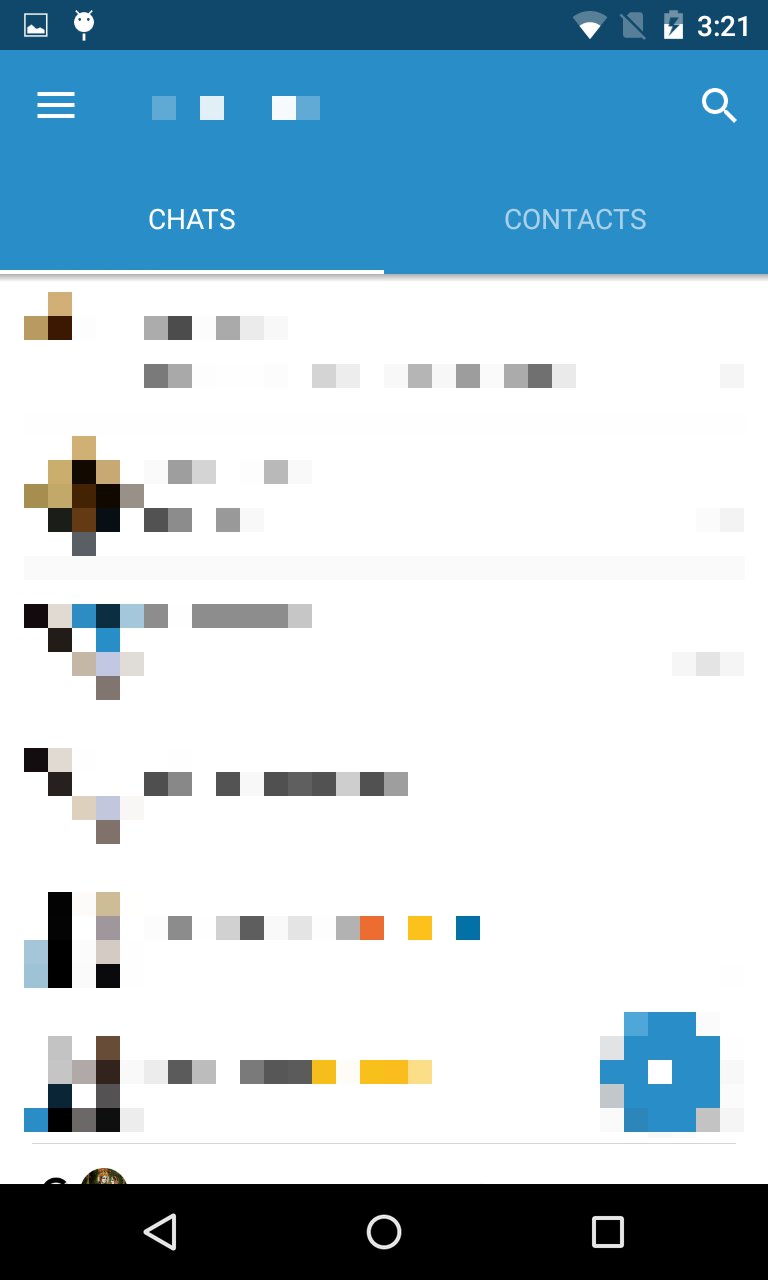
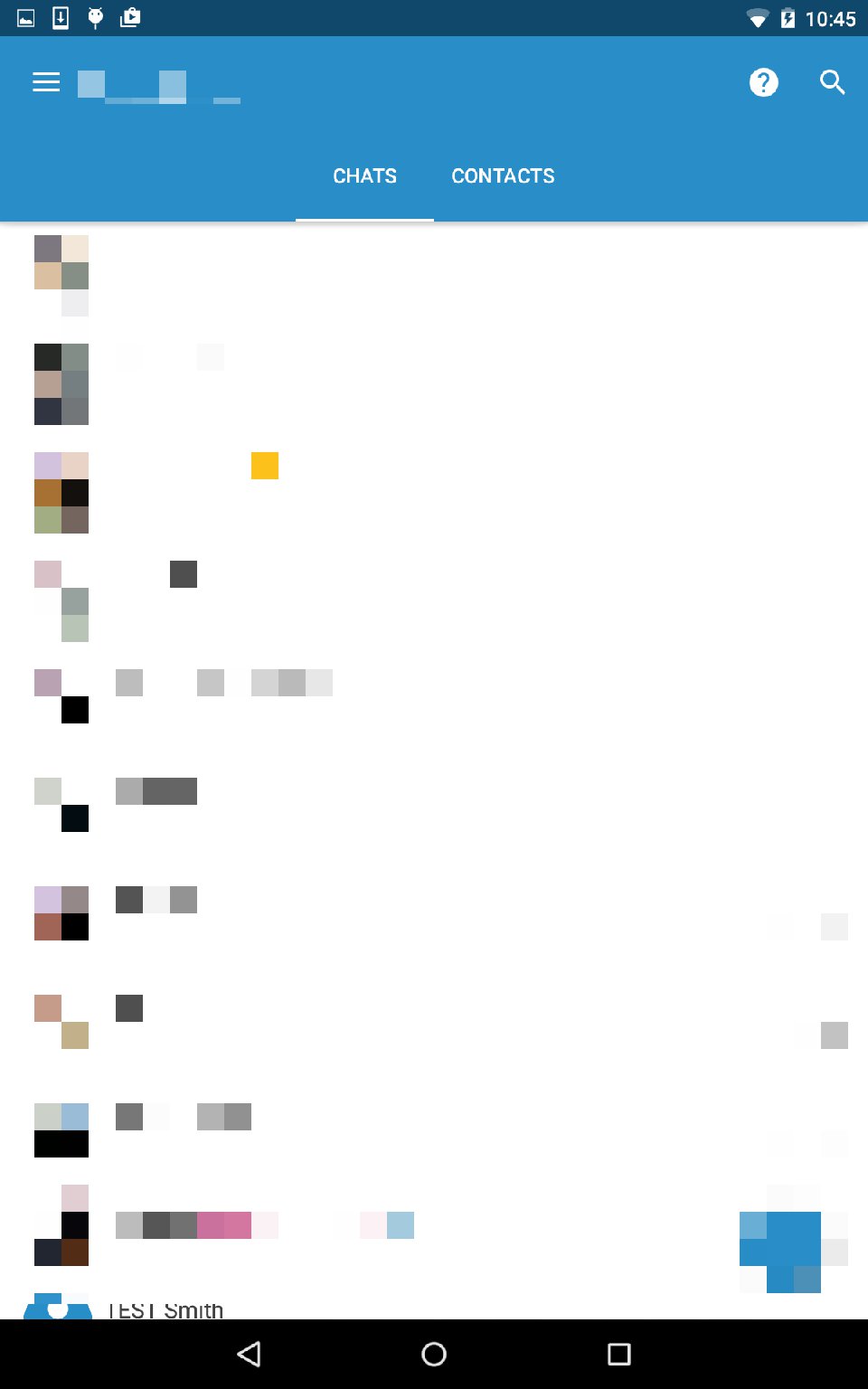
maxWidthstill leaves it the same? – FearlesstabWidgetLayoutyourstylein the question ?? – Amanuensis