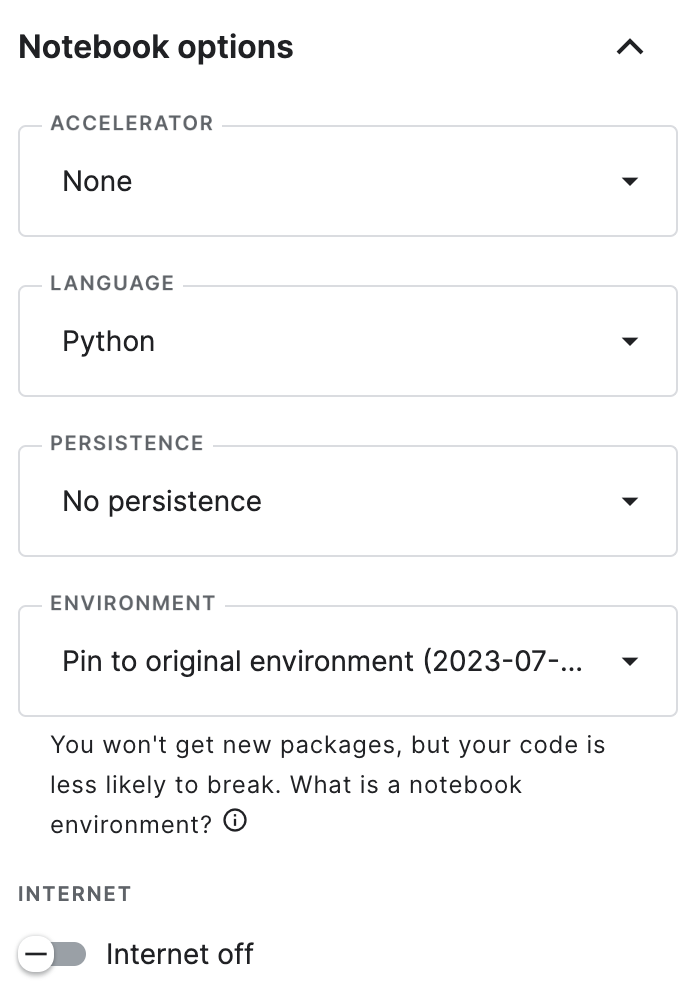I'm a recruit of kaggler.
I fork a open kernel and commit, when I submit my output, the button Submit to Competition not work, and info that "Your kernel cannot use internet access for this competition".
kaggle kernel: Your kernel cannot use internet access for this competition
Asked Answered
To turn off internet access in a kaggle notebook or script.
- Click settings in the right sidebar.
- Next to "Internet" click 'on'
- Commit
Just disable the internet setting button in the notebook, while committing the notebook.
the problem come with the network setting, when commit the project, your kernel internet setting must blocked! and it will work!
© 2022 - 2024 — McMap. All rights reserved.