I am using StatsPlots package to perform basic plotting.
df = DataFrame(A = 1:10, B =rand(10))
@df df plot(:A, :B)
it returns a plot file like below as I expected. 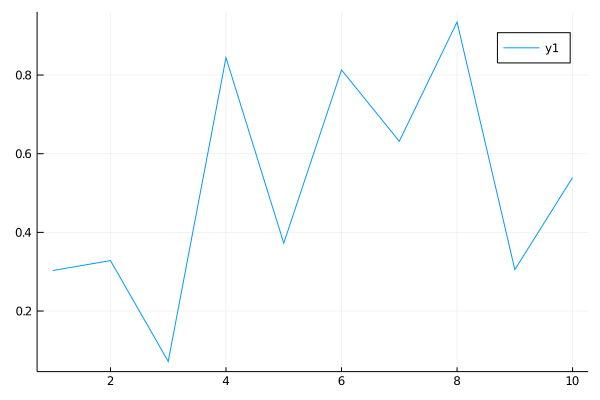
Is there anyway I can save this plot image into my machine(Ubuntu) as a file?
I am using StatsPlots package to perform basic plotting.
df = DataFrame(A = 1:10, B =rand(10))
@df df plot(:A, :B)
it returns a plot file like below as I expected. 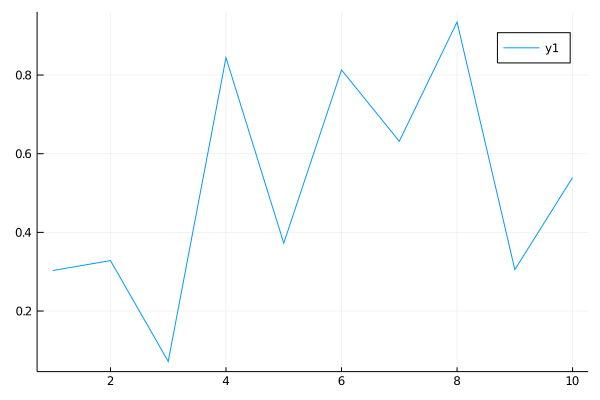
Is there anyway I can save this plot image into my machine(Ubuntu) as a file?
Sure you can:
using StatsPlots, DataFrames
df = DataFrame(A = 1:10, B =rand(10))
plotd = @df df StatsPlots.plot(:A, :B);
savefig(plotd,"file.png")
Also note that other extension are available. The savefig documentation reads:
"All backends support png and pdf file types, some also support svg, ps, eps, html and tex."
© 2022 - 2024 — McMap. All rights reserved.