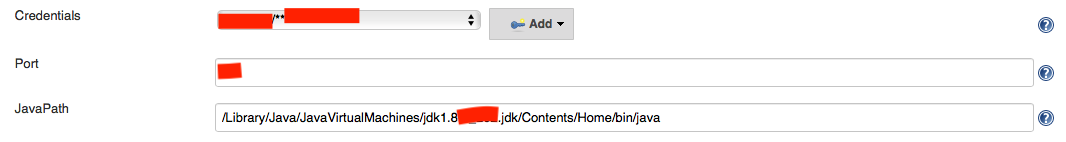I have a Jenkins Slave (A Windows PC) which has the JAVA_HOME environment variable. I updated the Java version on the Slave so I also updated the Environment Variable.
When I look at the system properties of this Slave via Jenkins web interface the JAVA_HOME property is reported as the old one.
Running echo %PATH% on the Windows PC shows the correct values.
Running println System.getenv("PATH") on the Jenkins Node script console for the Slave shows the old JAVA_HOME value.
I have tried to delete and add the Slave again and restarted Jenkins server. Still the old value is not updated.
Any thoughts?