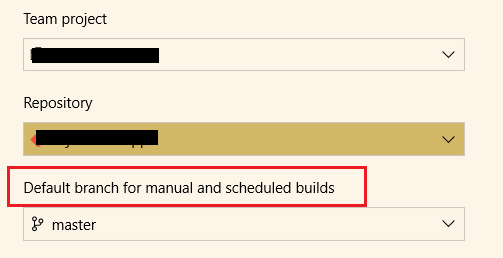I have two AzureDevOps Git branches:
master
feature/mybranch
I have a multi-stage build pipeline defined in yaml, where some of the steps are templated into separate .yml files.
In my outer azure-pipelines.yml I reference a repository where my template .yml's live:
resources:
repositories:
- repository: templates
type: git
name: MyProject/MyRepo
when I'm building in the 'master' branch everything is good as by default the repository will look in refs/heads/master.
when I'm working in the feature branch and I want to test experimental changes to my template .yml files, I don't want it to fetch them from the master branch, I want it to use the files from the branch I am working in.
The following works and allows me to do this:
resources:
repositories:
- repository: templates
type: git
name: MyProject/MyRepo
ref: refs/heads/feature/mybranch
However, when I merge this back to master, I obviously don't want 'ref:' still pointing at the feature branch, so I'd like to generate the value of 'ref:' dynamically with a variable.
I've tried using ref: $(Build.SourceBranch) where $(Build.SourceBranch) should expand to 'refs/heads/feature/mybranch'
But it doesn't work. Error:
62638: "/azure-pipelines.yml: Could not get the latest source version for repository MySolution hosted on Azure Repos using ref refs/heads/$(Build.SourceBranch)."