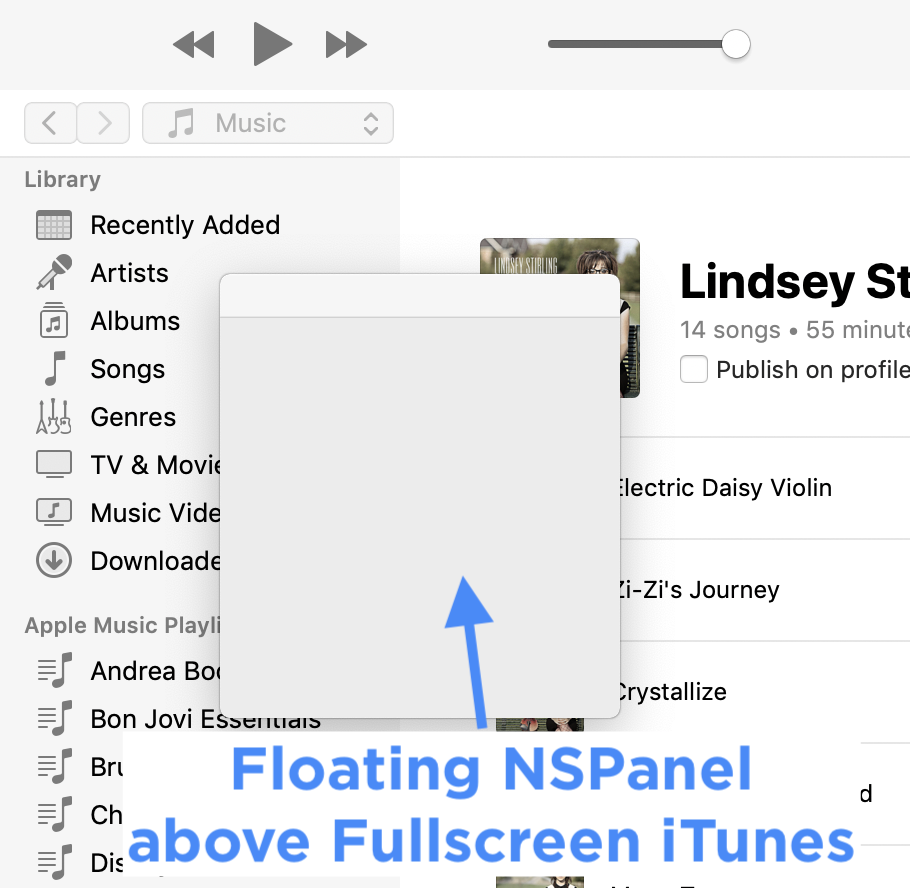I'm trying to add a little window that provides "quick input" from any place in the system to the main app.
The user could hit a hotkey, the window pops up, and floats above all other windows.
For the most part, this isn't much of a problem. I can configure an NSWindow to be:
level = Int(CGWindowLevelKey.TornOffMenuWindowLevelKey.rawValue)
collectionBehavior = .CanJoinAllSpaces
I can also make it an NSPanel with NSNonactivatingPanelMask option set.
The only problem is: how can I make it so that the window can pop up on the screen even if the user is on a space containing a full screen app?
I know this is possible when the app is LSUIElement=true (an app without a position in the Dock), but mine isn't.