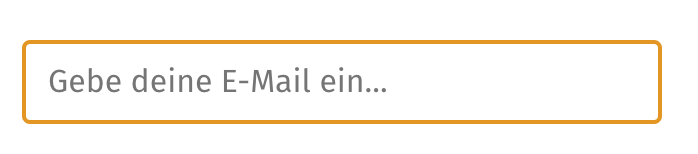In the last versions of Expo there is a Web support. In the picture you see a normal TextInput created with React Native & rendered in the Web.
How can I change the color of the TextInput Border that is activated on focus? You see an orange border around the TextInput. Do you know how this can be changed in react-native?