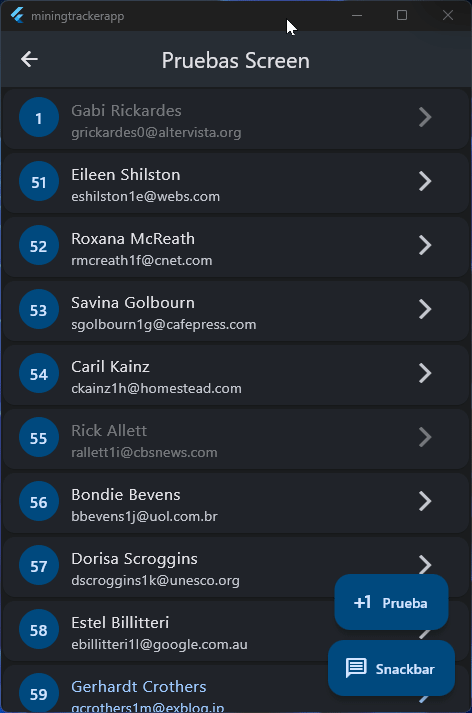Following is the part of my homepage.dart which is running fine but on click of IconButton nothing happens.
...
return Scaffold(
appBar: AppBar(
title: Text('Lorem Ipsum'),
leading: IconButton(
icon: Icon(Icons.info),
onPressed: () => AboutWidget(),
),
),
body: ...
This is my about_widget.dart file where my AboutWidget is defined. What am i doing wrong?
import 'package:flutter/material.dart';
class AboutWidget extends StatelessWidget {
@override
Widget build(BuildContext context) {
return AlertDialog(
title: Text('data'),
);
}
}