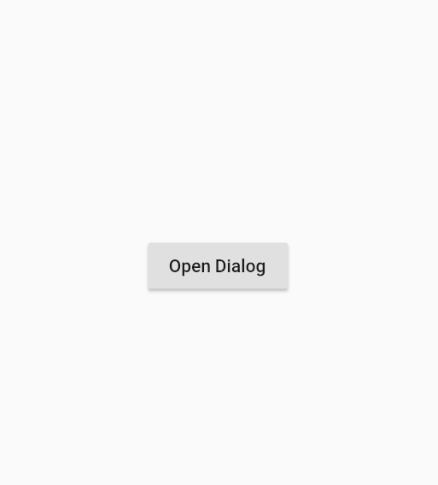I was stuck with this issue.You have to Change the name of setState to any Other name and pass this set state to all sub functions.
This will update your Dialog ui on time.
return StatefulBuilder(
builder: (context, setStateSB) {
return AlertDialog(
title: Text("Select Circle To Sync Data!" ,style: TextStyle(color: Colors.white),),
content: Column(
children: [
Text("Select Division!" ,style: TextStyle(color: Colors.white),),
Container(
height: 80,
child: Column(
crossAxisAlignment: CrossAxisAlignment.start,
children: [
InputDecorator(
decoration: InputDecoration(
border: OutlineInputBorder(
borderRadius: BorderRadius.circular(10.0)),
contentPadding: EdgeInsets.all(5),
),
child: DropdownButtonHideUnderline(
child: DropdownButton<String>(
isExpanded: true,
value: sync_DivisionName_firstValue,
items: _DivisionName_list.map((String value) {
return DropdownMenuItem<String>(
value: value,
child: Text(value,style: TextStyle(color: Colors.black)),
);
}).toList(),
onChanged: (String? newValue) {
setStateSB(() {
sync_DivisionName_firstValue = newValue!;
if(sync_DivisionName_firstValue !="Select Division Name"){
print("sync_DivisionName_firstValue$sync_DivisionName_firstValue");
_getDistrictName(sync_DivisionName_firstValue,setStateSB);
}else{
refreashDivisionName(setStateSB);
}
});
},
)),
),
],
),
),
Text("Select District!" ,style: TextStyle(color: Colors.white),),
Container(
height: 80,
child: Column(
crossAxisAlignment: CrossAxisAlignment.start,
children: [
InputDecorator(
decoration: InputDecoration(
border: OutlineInputBorder(
borderRadius: BorderRadius.circular(10.0)),
contentPadding: EdgeInsets.all(5),
),
child: DropdownButtonHideUnderline(
child: DropdownButton<String>(
isExpanded: true,
value: sync_DistrictName_firstValue,
items: _DistrictName_list.map((String value) {
return DropdownMenuItem<String>(
value: value,
child: Text(value,style: TextStyle(color: Colors.black),),
);
}).toList(),
onChanged: (String? newValue) {
setStateSB(() {
sync_DistrictName_firstValue = newValue!;
if(sync_DivisionName_firstValue != "Select Division Name" && sync_DistrictName_firstValue != "Select District Name"){
print("sync_DistrictName_firstValue$sync_DistrictName_firstValue");
_getTehsilName(sync_DivisionName_firstValue,sync_DistrictName_firstValue,setStateSB);
}else{
refreashDistrictName(setStateSB);
}
});
},
)),
),
],
),
),
Text("Select Tehsil!" ,style: TextStyle(color: Colors.white),),
Container(
height: 80,
child: Column(
crossAxisAlignment: CrossAxisAlignment.start,
children: [
InputDecorator(
decoration: InputDecoration(
border: OutlineInputBorder(
borderRadius: BorderRadius.circular(10.0)),
contentPadding: EdgeInsets.all(5),
),
child: DropdownButtonHideUnderline(
child: DropdownButton<String>(
isExpanded: true,
value: sync_TehsilName_firstValue,
items: _TehsilName_list.map((String value) {
return DropdownMenuItem<String>(
value: value,
child: Text(value,style: TextStyle(color: Colors.black),),
);
}).toList(),
onChanged: (String? newValue) {
setStateSB(() {
sync_TehsilName_firstValue = newValue!;
if(sync_DivisionName_firstValue != "Select Division Name" && sync_DistrictName_firstValue != "Select District Name" && sync_TehsilName_firstValue != "Select Tehsil Name"){
print("sync_TehsilName_firstValue$sync_TehsilName_firstValue");
_getRatingAreaName(sync_DivisionName_firstValue,sync_DistrictName_firstValue,sync_TehsilName_firstValue,setStateSB);
}else{
refreashTehsilName(setStateSB);
}
});
},
)),
),
],
),
),
Text("Select Rating Area Name!" ,style: TextStyle(color: Colors.white),),
Container(
height: 80,
child: Column(
crossAxisAlignment: CrossAxisAlignment.start,
children: [
InputDecorator(
decoration: InputDecoration(
border: OutlineInputBorder(
borderRadius: BorderRadius.circular(10.0)),
contentPadding: EdgeInsets.all(5),
),
child: DropdownButtonHideUnderline(
child: DropdownButton<String>(
isExpanded: true,
value: sync_RatingAreaName_firstValue,
items: _RatingAreaName_list.map((String value) {
return DropdownMenuItem<String>(
value: value,
child: Text(value,style: TextStyle(color: Colors.black),),
);
}).toList(),
onChanged: (String? newValue) {
setStateSB(() {
sync_RatingAreaName_firstValue = newValue!;
if(sync_DivisionName_firstValue != "Select Division Name" && sync_DistrictName_firstValue != "Select District Name" && sync_TehsilName_firstValue != "Select Tehsil Name" && sync_RatingAreaName_firstValue != "Select Rating Area Name"){
print("sync_RatingAreaName_firstValue$sync_RatingAreaName_firstValue");
_getWardCircleName(sync_DivisionName_firstValue,sync_DistrictName_firstValue,sync_TehsilName_firstValue,sync_RatingAreaName_firstValue,setStateSB);
}else{
refreashWardCircleName(setStateSB);
}
});
},
)),
),
],
),
),
Text("Select Ward Circle Name!" ,style: TextStyle(color: Colors.white),),
Container(
height: 80,
child: Column(
crossAxisAlignment: CrossAxisAlignment.start,
children: [
InputDecorator(
decoration: InputDecoration(
border: OutlineInputBorder(
borderRadius: BorderRadius.circular(10.0)),
contentPadding: EdgeInsets.all(5),
),
child: DropdownButtonHideUnderline(
child: DropdownButton<String>(
isExpanded: true,
value: sync_circle_name_firstValue,
items: _circle_name_list.map((String value) {
return DropdownMenuItem<String>(
value: value,
child: Text(value,style: TextStyle(color: Colors.black),),
);
}).toList(),
onChanged: (String? newValue) {
setStateSB(() {
sync_circle_name_firstValue = newValue!;
print("sync_circle_name_firstValue$sync_circle_name_firstValue");
// if(sync_circle_name_firstValue != "Select Ward Circle Name"){
//
// _getWardCircleName(sync_RatingAreaName_firstValue);
// }else{
//
// }
});
},
)),
),
],
),
),
]),
backgroundColor:Color(0xFFEC9F46),
actions: [
okButton,SyncButton
],
);
},
);
One of the Inner Funciton is like this.
Future<void> refreashDivisionName( StateSetter setInnerState) async {
final List<String> _division_name = await getDivisionNameList();
final List<String> _district_name_list = await getDistrictName(sync_DivisionName_firstValue);
final List<String> _tehsil_name_list = await getTehsilName(sync_DivisionName_firstValue,sync_DistrictName_firstValue);
final List<String> _rating_area_name_list = await getRatingAreaName(sync_DivisionName_firstValue,sync_DistrictName_firstValue,sync_TehsilName_firstValue);
final List<String> _ward_circle_name_list = await getWardCircleName(sync_DivisionName_firstValue,sync_DistrictName_firstValue,sync_TehsilName_firstValue,sync_RatingAreaName_firstValue);
setInnerState(() {
_division_name.insert(0, "Select Division Name");
_DivisionName_list = _division_name;
sync_DivisionName_firstValue = _DivisionName_list[0];
_district_name_list.insert(0, "Select District Name");
_DistrictName_list = _district_name_list;
sync_DistrictName_firstValue = _DistrictName_list[0];
_tehsil_name_list.insert(0, "Select Tehsil Name");
_TehsilName_list = _tehsil_name_list;
sync_TehsilName_firstValue = _TehsilName_list[0];
_rating_area_name_list.insert(0, "Select Rating Area Name");
_RatingAreaName_list = _rating_area_name_list;
sync_RatingAreaName_firstValue = _RatingAreaName_list[0];
_ward_circle_name_list.insert(0, "Select Ward Circle Name");
_circle_name_list = _ward_circle_name_list;
sync_circle_name_firstValue = _circle_name_list[0];
});
}
I hope you under Stand.