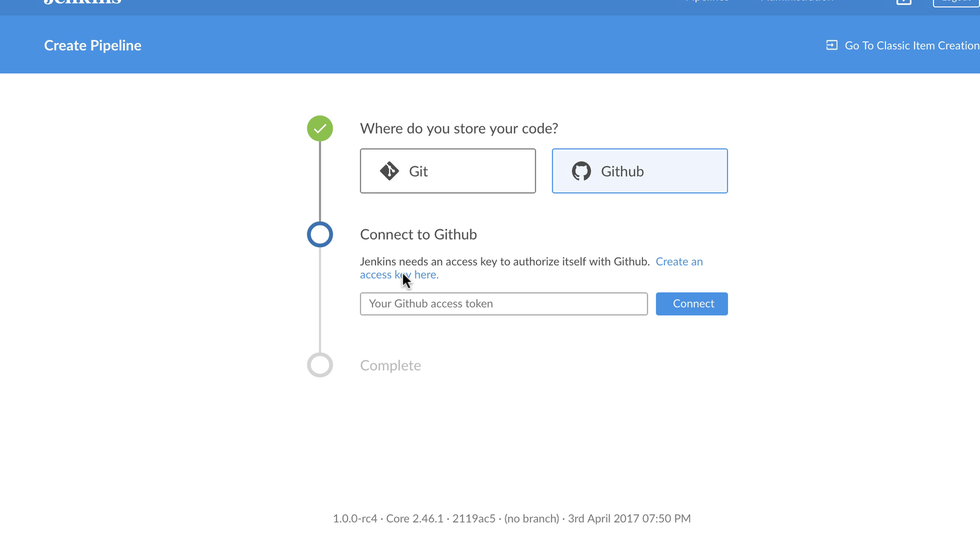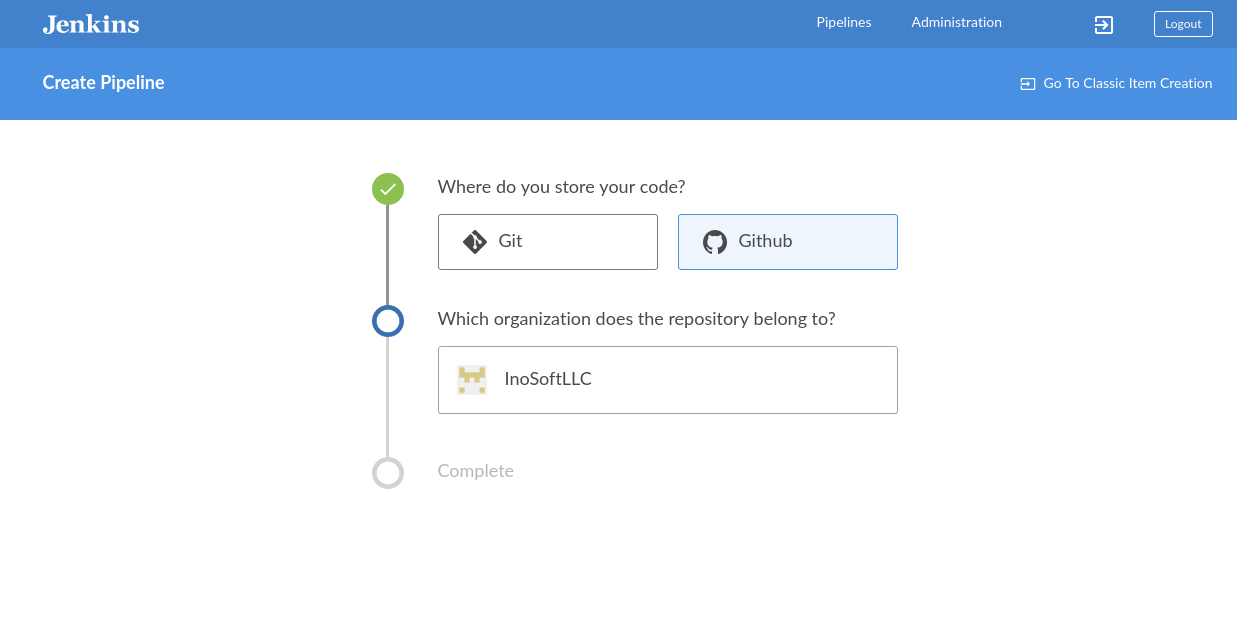Jenkins blue ocean pretty cool continuous integration tool, but I faced the following problem:
At the main page, as was asked, I inserted my GitHub access token
And after that I realized that was incorrect token from another company.
And now I want to change to another token but there is no option to do that. I'm always getting the following screen without the possibility to change the key.
I found out that if I the token was deleted from GiHub tokens page I can insert the new one at the page depicted above. But now there is no way to delete that token. I need to resolve the problem from Jenkins UI.
Any Ideas how to change?