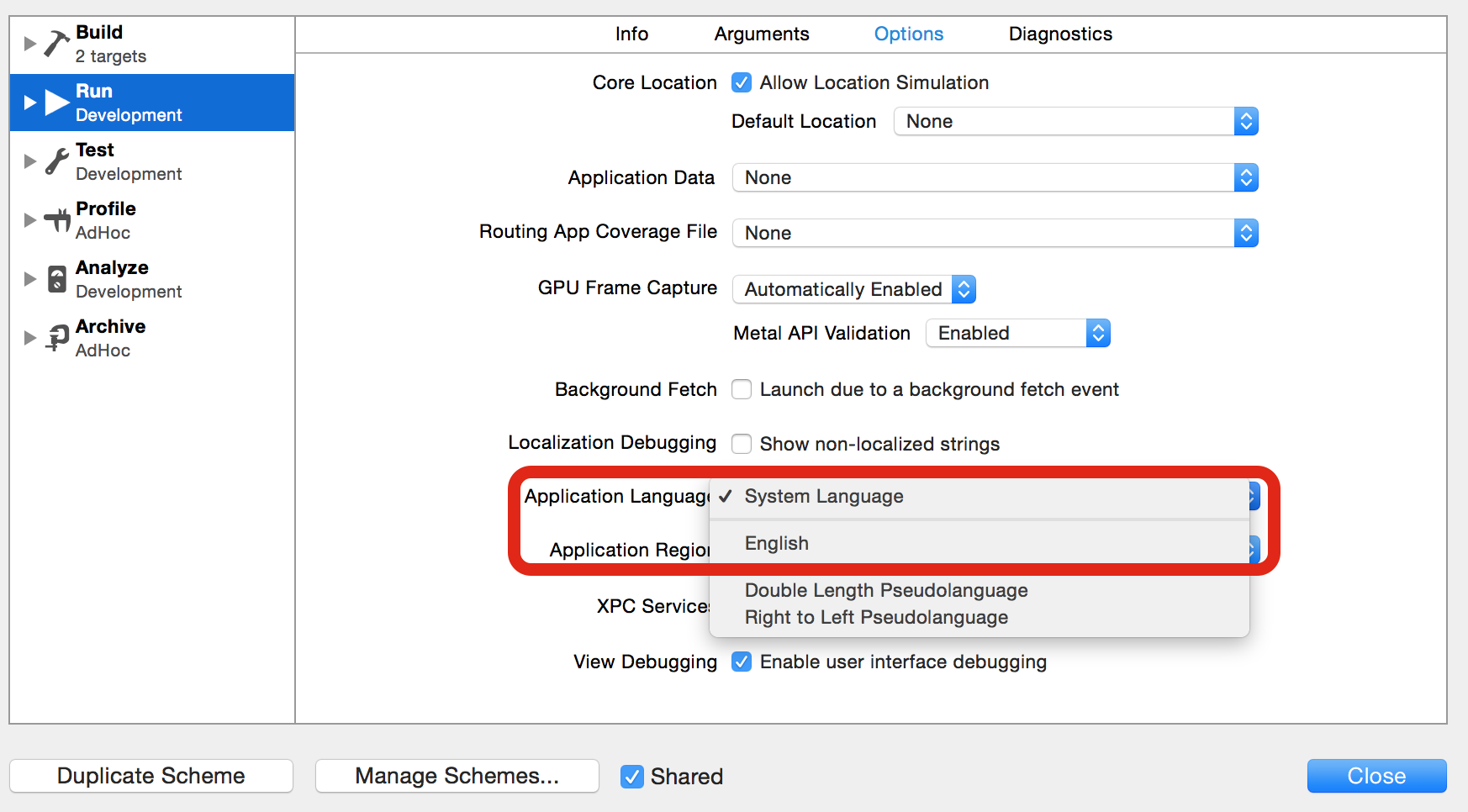I have a bugreport that states a crash in the following line, where client is an instance of NSMutableDictionary
[client setObject:[[NSLocale currentLocale] objectForKey:NSLocaleCountryCode] forKey:@"country"];
My guess is, that NSLocaleCountryCode returns nil in this line, which leads to adding a nil object to an NSDictionary which would lead to a crash. The question is, has anybody experienced an issue like this before? Are there any reasons NSLocaleCountryCode could be nil for the currentLocale? The documentation doesn't say anything about returning a nil value and I thought this would always return a valid country.
Best regards, Michael