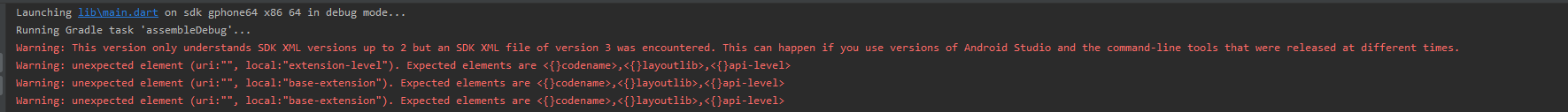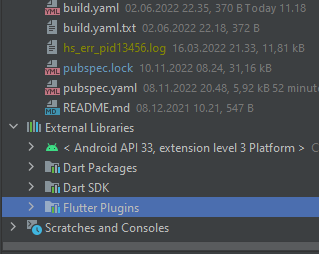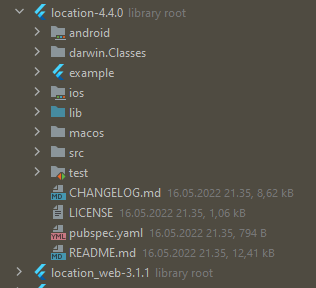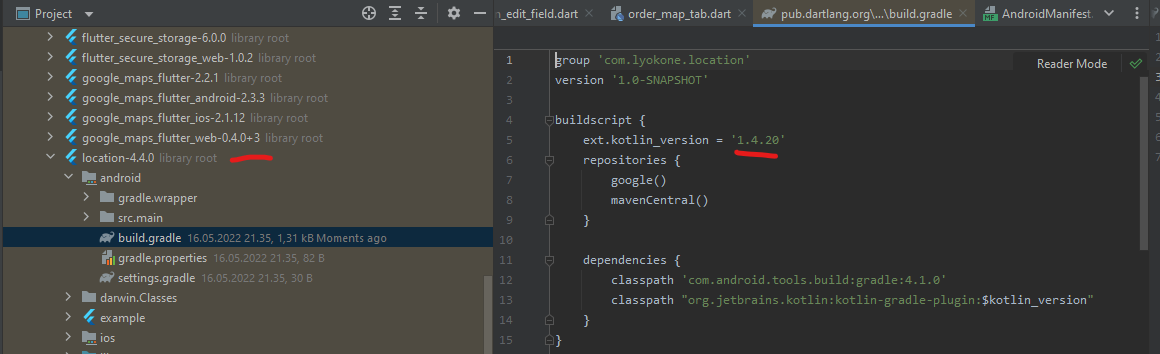error: The Android Gradle plugin supports only Kotlin Gradle plugin version 1.5.20 and higher. The following dependencies do not satisfy the required version: project ':ar_flutter_plugin' -> org.jetbrains.kotlin:kotlin-gradle-plugin:1.3.50
android/build.gradle
buildscript {
ext.kotlin_version = '1.6.10'
repositories {
google()
mavenCentral()
}
dependencies {
classpath 'com.android.tools.build:gradle:7.3.1'
classpath "org.jetbrains.kotlin:kotlin-gradle-plugin:$kotlin_version"
}
}
allprojects {
repositories {
google()
mavenCentral()
}
}
rootProject.buildDir = '../build'
subprojects {
project.buildDir = "${rootProject.buildDir}/${project.name}"
}
subprojects {
project.evaluationDependsOn(':app')
}
task clean(type: Delete) {
delete rootProject.buildDir
}